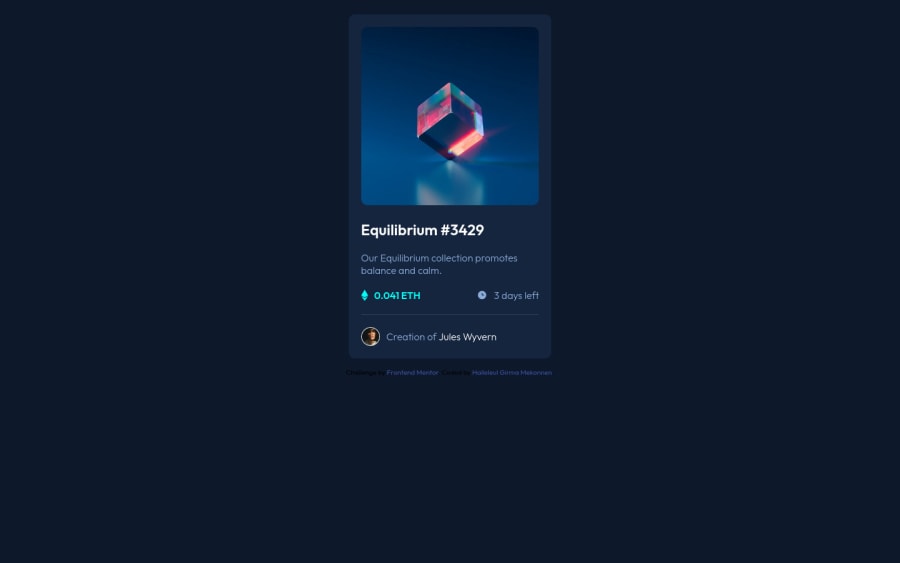@Lucassocorrosilva7
Posted
Parabéns pelo excelente trabalho em completar o desafio! Tenho algumas sugestões sobre seu código que podem ser úteis.
HTML:
-
Envolver todo o conteúdo principal da página dentro da tag <main> não só ajuda na organização do código, como também melhora a semântica do código, tornando-o mais acessível. Além disso, remover classes desnecessárias pode tornar o código mais limpo e fácil de manter.
-
É importante prestar atenção à estruturação dos cabeçalhos no seu documento. Para garantir uma hierarquia clara e coerente, é recomendável sempre iniciar com <h1> e descer os níveis de cabeçalho de maneira ordenada, como <h2>, <h3>, etc. Isso ajuda a tornar o conteúdo mais fácil de navegar e compreender para o leitor. Mantenha essa boa prática em mente ao criar seus documentos.
CSS:
- Para centralizar o componente na página, sugiro utilizar o Flexbox ou o Grid. Abaixo, você pode ver exemplos de como implementar ambas as opções:
.body {
width: 100%;
min-height: 100vh;
display: flex;
align-items: center;
justify-content: center;
}
.body {
width: 100%;
min-height: 100vh;
display: grid;
place-content: center;
}
Espero que essas sugestões sejam úteis!"