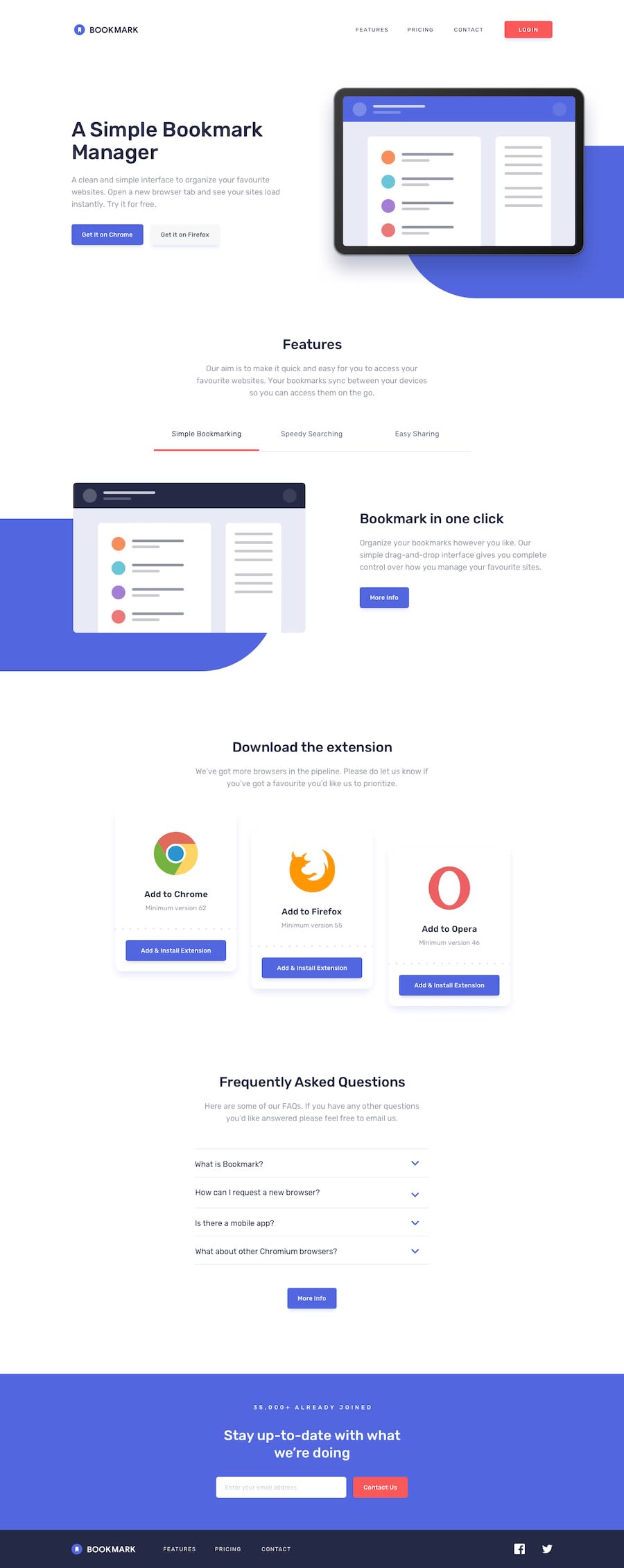@Hamzaouladev
Posted
hello @partum! this project is long and challenging but youre doing great! just keep going at it by breaking it down into smaller problems and fixing those one at the time, dont worry about time for now and use this as practice for the multitude of problems that youll have to solve daily as a developer .
heres some feedback i think youll find interesting:
-in the FAQ section there are built in html tags that will save you the trouble of creating the accordion functionality: <details> and <summary>, you just need to style them.. read this documentation for more info.
-i would really recommend writing vanilla css and not relying on utility class based approach or any css framework until you have a solid understanding of css architecture.
-in your container tags make sure to add a relative width: width: 90%; for example on top of the max-width, its a simple but really effective hack for responsiveness
-another simple hack with images is to add the following code so they wont overflow:
img,
picture {
max-width: 100%;
display: block;
}
-also dont forget about adding an alt description to your images as it is very important for your site's accesibility.
i hope you find my feedback helpful, KEEP HACKING!