Learning API, vanilla JS, SASS
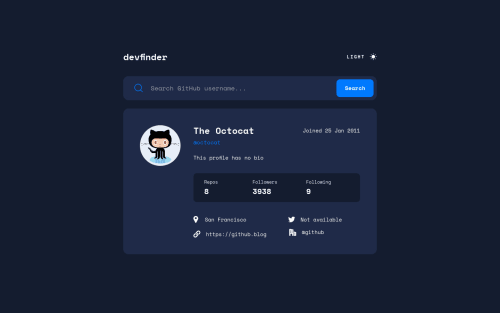
Solution retrospective
Hello there! Today I learnt about hitting an API and populating the UI. Built with vanilla JS and sass.
However, I cannot figure out how to format the date that is returned from github. I would like to change "2010-04-26T06:17:58Z" into "25 Jan 2011" for example.
Any pointers are appreciated!
Please log in to post a comment
Log in with GitHubCommunity feedback
- @astragenius
Hey my friend :) this is my approach:
const formatDate = (date) => {
const newDate = new Date(date); const day = new Intl.DateTimeFormat('en', { day: '2-digit' }).format(newDate); const month = new Intl.DateTimeFormat('en', {month: 'short' }).format(newDate); const year = new Intl.DateTimeFormat('en', {year: 'numeric'}).format(newDate); return `Joined ${day} ${month} ${year}`;}
You take the date from the Github API and make an new Date opject. With "Intl.DateTimeForma"t you have several options to format the date.
Here on MDN Webdoc, you have a more detailed explenation.
https://developer.mozilla.org/en-US/docs/Web/JavaScript/Reference/Global_Objects/Intl/DateTimeFormat
Have a good day :)
Marked as helpful
Join our Discord community
Join thousands of Frontend Mentor community members taking the challenges, sharing resources, helping each other, and chatting about all things front-end!
Join our Discord