Link-sharing app built in Angular 17 and Firebase
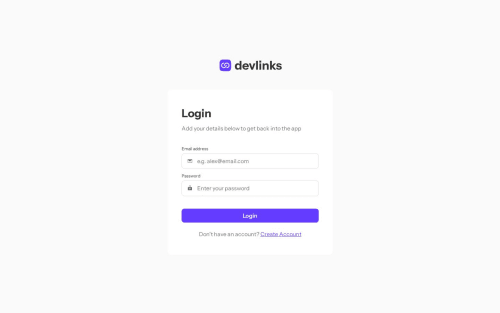
Solution retrospective
In developing this application, I embraced the cutting-edge features introduced in Angular versions 16 and 17, which significantly enriched my development experience and the app's functionality. I ventured into the realm of reactive programming with Angular Signals, a new feature that simplified state management and asynchronous data handling, allowing for more intuitive and declarative code patterns. The introduction of built-in control flow syntax, such as @if and @else, replaced the traditional *ngIf directive, streamlining template logic and enhancing readability. These constructs enabled me to conditionally render components with greater ease and clarity. I also adopted new injectable techniques that Angular 17 brought to the table, leveraging the inject function for more flexible and decoupled service consumption within components and services alike. Furthermore, my journey included mastering advanced Angular and RxJS concepts for robust state management, securing routes with guards and resolvers for data pre-fetching, and integrating Angular Material for a polished UI. Continuous deployment via GitHub Actions to Firebase Hosting was another milestone, underscoring the importance of CI/CD pipelines in modern web development practices. The project also deepened my understanding of Firebase Authentication and Firestore, incorporating stringent security rules to protect data integrity. Through implementing these advanced and new Angular features, alongside Firebase's scalable infrastructure, I've crafted an application that not only meets modern web standards but also leverages the latest developments in the Angular ecosystem, marking a significant milestone in my web development journey.
I built this using Firebase's authentication along with Angular state services, directives for UI buttons and some visuals, resolvers for API preloading, auth guards, Firebase storage to store images, and a lot of more advanced features.
This was the most difficult brutally tough application I have built so far but definitely rewarding! Feel free to post your social media links on here and share with me. I followed all the requirements and added a Sign Out button as well. Here is mine right here:
https://frontendmentor-linksharing.web.app/preview/h1SCKoae6tQdqdeX7vFZEd5ly6i1
I am saving all of this in Firebase with strict Firebase rules so everything is very secure. If you'd don't feel like creating an account you can login as [email protected] and password is 12345678. Would love to see all of your links though on your own accounts! :)
Please log in to post a comment
Log in with GitHubCommunity feedback
No feedback yet. Be the first to give feedback on Curtis's solution.
Join our Discord community
Join thousands of Frontend Mentor community members taking the challenges, sharing resources, helping each other, and chatting about all things front-end!
Join our Discord