Loopstudios landing page solution
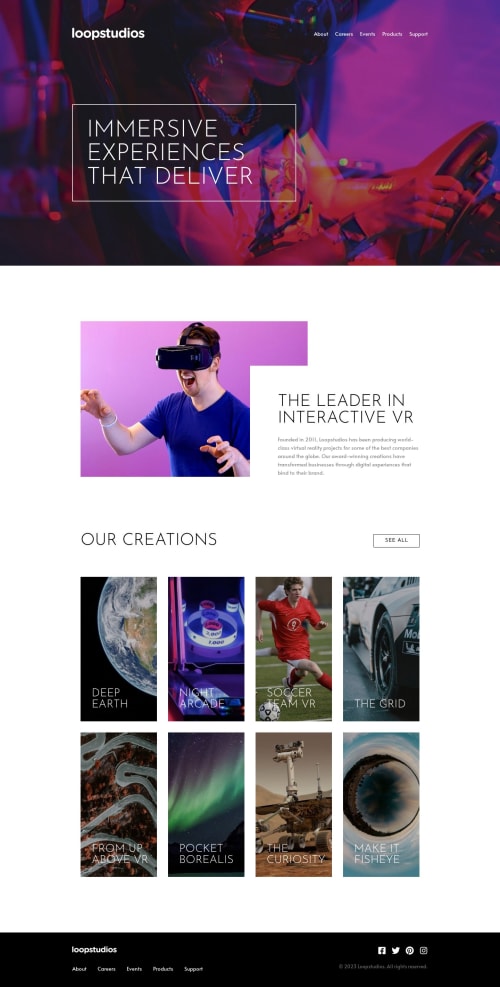
Solution retrospective
I had difficulty with creating that border bottom effect when hovering 😭
I did it with after: pseudo element but still I felt like my solution to this issue is somehow not right, if anyone can help .. I would appreciate that a lot (NB: I'm using tailwindcss)
Please log in to post a comment
Log in with GitHubCommunity feedback
No feedback yet. Be the first to give feedback on Adel's solution.
Join our Discord community
Join thousands of Frontend Mentor community members taking the challenges, sharing resources, helping each other, and chatting about all things front-end!
Join our Discord