Submitted about 4 years agoA solution to the Loopstudios landing page challenge
Loopstudios with Sass, JS, Parcel
@FluffyKas
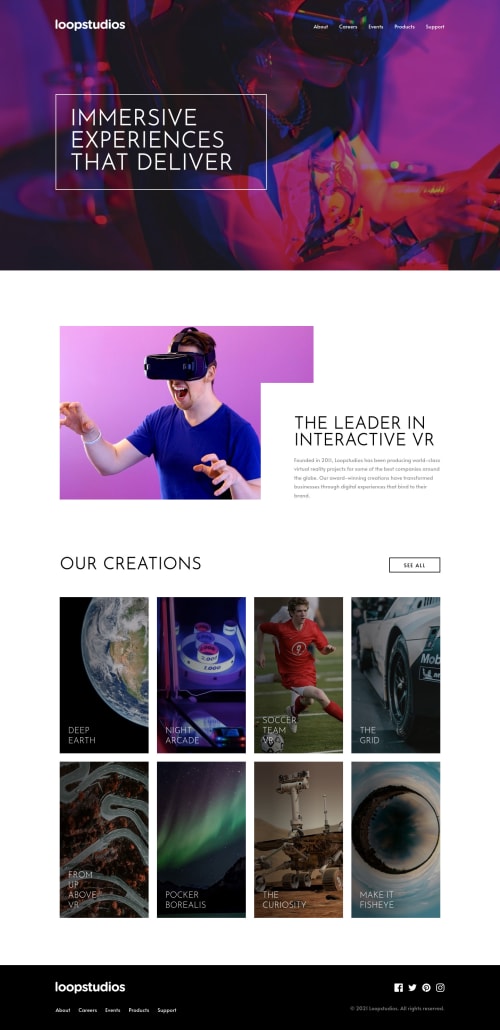
Solution retrospective
Hey guys,
This was a trickier challenge than it looked like. Much trickier, actually. I know it's not a pixel perfect copy of the design but that even intentional in some places ^^ Please feel free to roast me, I'm sure I made some errors!
Have a great day!
edit: I couldn't figure out what's up with the fonts! They just look different than shown on the design. Any idea why?
Code
Loading...
Please log in to post a comment
Log in with GitHubCommunity feedback
No feedback yet. Be the first to give feedback on Fluffy Kas's solution.
Join our Discord community
Join thousands of Frontend Mentor community members taking the challenges, sharing resources, helping each other, and chatting about all things front-end!
Join our Discord