Loopstudios-landing-page(Html,Css,Js)
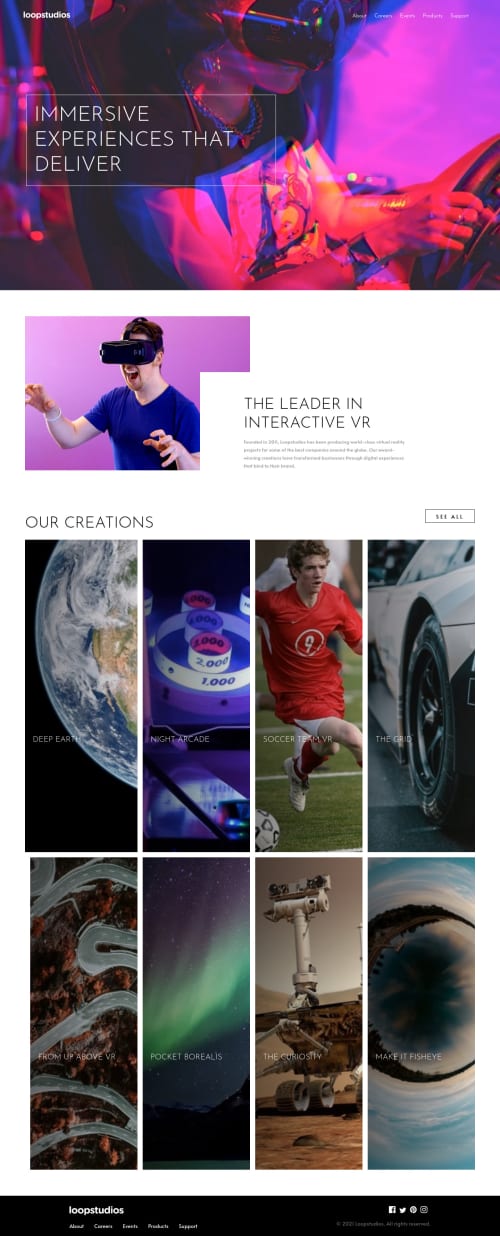
Solution retrospective
When I click on the hamburger icon, the icon overlaps the close icon. How to remove the hamburger icon when I click on it so the close icon can show. Any feedback appreciated.
Please log in to post a comment
Log in with GitHubCommunity feedback
- @jesse10930
Great project, Pranav! Another option to fixing the issue you raised is to create a class to toggle on the hamburger image, the same way you do for the '.active' class. Something like:
.hide { display: none; }So when the hamburger is clicked, its image will not be displayed. When the close is clicked, the hamburger will come back into view. Hope this helps!
Marked as helpful - @exist08
when it comes to use a svg as image use a div and then set the background-image of svg ,, when div.active change background-image ,,, hope it'll help
Join our Discord community
Join thousands of Frontend Mentor community members taking the challenges, sharing resources, helping each other, and chatting about all things front-end!
Join our Discord