Maker Landing Page - Svelte, Intersection Observer, CSS Animations
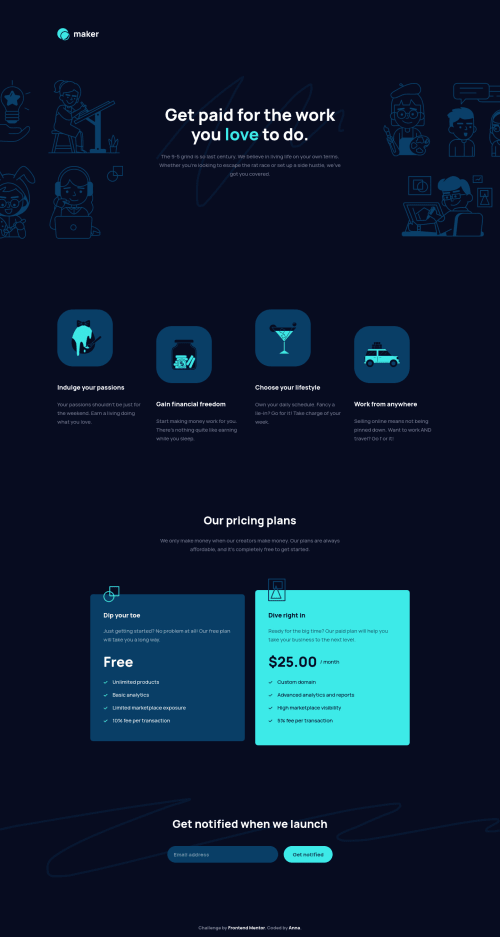
Solution retrospective
Hi, everyone! This is my first Svelte project, so I'm sure there's much to be improved upon. Still getting used to component-based structure/development, but so far I like it!
Safari continues to plague me. In this project, the .invalid and focus styles for the input are not showing up in Safari, and I can't figure out why. Any insight into this will be greatly appreciated! The CSS mouse animation also had some serious issues in Safari, so I opted to have the original svg icon be displayed both in Safari and for those who prefer reduced motion. Solved: Turns out my Safari was out of date! 😅 Everything works in 15.4 👍 Well, almost. Keyboard tabbing doesn't seem to pick up the maker logo in the header as a link. The outlines also display oddly on the attribution links when tabbing through them. 🤦♀️
The animated mouse is heavily inspired by (read: blatantly stolen from and lightly tinkered with) Ryan Mulligan's CSS Site Scroll Micro Animation. Full list of resources in the README.
Please let me know what you think, especially if you see anything that can be improved upon. Feedback is always welcome! 😄
Please log in to post a comment
Log in with GitHubCommunity feedback
- @ApplePieGiraffe
Hey, Anna! 👋
Sorry it took me a while to view your solution! 😅
Overall, your solution looks very nice! Everything's on point and I really like the animation you added to the mouse icon in the hero section of the page! 🤩
Tiny bug—I don't seem to be able to see the focus outline around the logo in the header of the page in Chrome for some reason. Not sure what's causing it, but off of the top of my head—maybe the wrapper element around it has overflow set to hidden or something? 🤷
Also, don't know if you've figured this out about Safari yet, but you have to go to the Advanced settings in the preferences panel and explicitly enable "Press Tab to highlight each item on a webpage" in order to, well, tab to links. 😉
Don't ask me why that behavior isn't the default like in all other major browsers. 🙄
Anyway, hope that helps a bit and keep coding! 😄
Marked as helpful - @dwhenson
Super lovely job!! Looks great!! 🙌
That Safari thing is a shame - I think
focusit might be fixed in the latest version (15.4) but I'm still on 15.3 so I can't try it out.Super nice job though!
Cheers Dave
Marked as helpful - P@BurritoDoggie
Hey Anna!
I am really happy to see you have posted another project! :) I absolutely love it!!! All of the effects made it even better! I love the mouse animation the best! I enjoy looking at projects from you! Cheers!
Keep Coding!
:)
Join our Discord community
Join thousands of Frontend Mentor community members taking the challenges, sharing resources, helping each other, and chatting about all things front-end!
Join our Discord