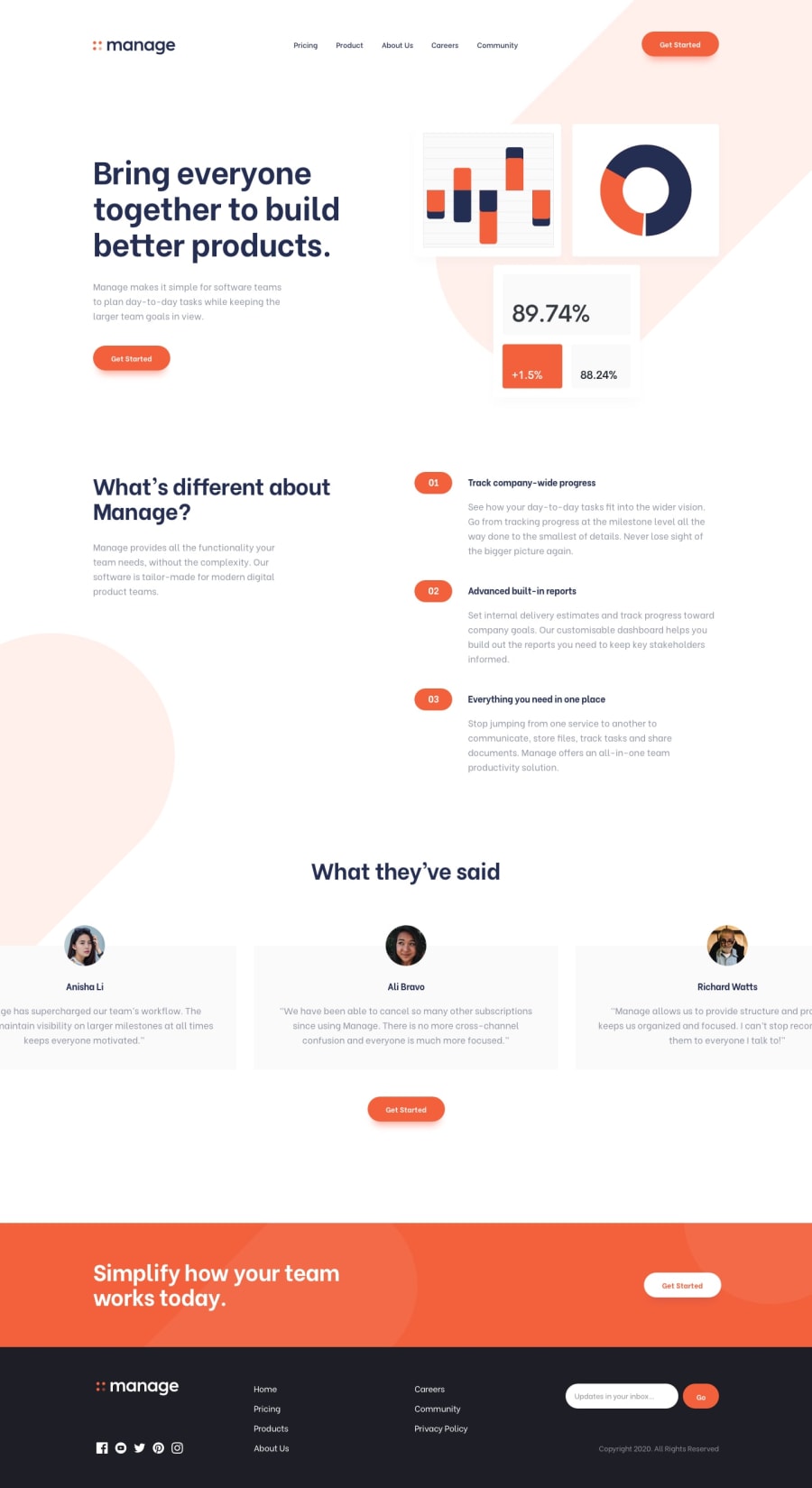I think you can use relative/absolute positions with an img element. Then use z-index to make it behind the sections. You can also experiment CSS's background-image with background-position property. Maybe you can set the background-image in the body since you can use it as many as you like.
I also think you can use pseudo elements, for example, in the hero section and set the position according to the design.
You can play around with background-position using DevTools.