Submitted 12 months agoA solution to the Meet landing page challenge
Meet Landing Challenge with CSS Grid and Flexbox
P
@shruticodes01
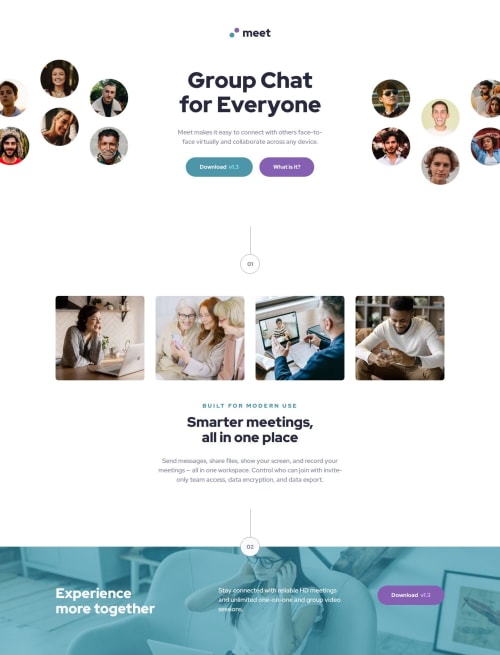
Solution retrospective
What are you most proud of, and what would you do differently next time?
- Writing semantic html.
- Understanding CSS Grid and Flexbox.
- Aligning images correctly using object-position.
- I used background-blend-mode to blend the background color and image.
-
The footer background is not the same color as the design, the cyan background seems a lot darker. How could I reach the same result?
-
Is there any way to avoid media-queries on changing margins and padding? Or size of the images? I tried to use min() and calc() but did not get me the right results. So I used media-queries.
-
How else could improve my code?
Code
Loading...
Please log in to post a comment
Log in with GitHubCommunity feedback
No feedback yet. Be the first to give feedback on shruticodes01's solution.
Join our Discord community
Join thousands of Frontend Mentor community members taking the challenges, sharing resources, helping each other, and chatting about all things front-end!
Join our Discord