MENN Stack (MongoDB Atlas, Express, Nuxt.js, Node.js)
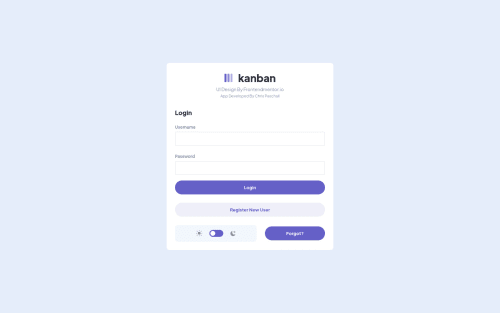
Solution retrospective
This is the first full stack app I've build. This project was definitely a challenge but I definitely learned a lot in doing so, and pushed myself by fulfilling all the bonus challenges.
The technologies I used on the front end was Nuxt.js, a framework for Vue.js, and Sass CSS pre-processor. I utilized Vuex for state management, along with typescript for the vuex store, although I didn't utilize typescript directly in the Vue components, since I utilized Eslint which forced me to declare prop types anyway(and was pretty strict altogether about keeping the code organized a specific way before being able to make a git commit.) Sass definitely made it easily for me to keep the CSS organized and be able to style the light and dark mode color themes.
For the back end technologies I utilized MongoDB Atlas to allow cloud based storage, Node.js with express, Mongoose to connect Node.js with MongoDB, along with JWT (JSON web tokens), cookie parser for http only cookie storage of web tokens, along with Bcrypt for secure storage of passwords utilizing a hash algorithm. So anyone who may feel skeptical about registering a password, don't worry, the Bcrypt hash algorithm makes your password storage safe. The backend was setup with a REST API with all the routes except for login and registering a user being protected, so only the user who created specific boards/tasks can access them.
The most difficult part of this whole project was setting up error handling, given that its a full stack app, to prevent a user from being able to do things such as register the same username that another user has, or being able to name two boards or two tasks within the same board the exact same name, and also set up for when in those rare instances when something goes wrong to have an error modal popup letting the user know that their changes weren't saved.
The second challenge I had was being able to drag and drop tasks from one column(status) to another and getting it to perform smoothly. Although it does work, I was hoping to be able to improve on it better, but to no avail. It could be because of all the event listening going on with the mouse movements, mousedown, mouseup handlers. If anyone has ideas on how to improve the performance of this, let me know.
I've added additional features on top of the UI design, mainly being user accounts.
If anyone has any ideas on how I can improve this app, let me know.
Please log in to post a comment
Log in with GitHubCommunity feedback
No feedback yet. Be the first to give feedback on Chris Paschall's solution.
Join our Discord community
Join thousands of Frontend Mentor community members taking the challenges, sharing resources, helping each other, and chatting about all things front-end!
Join our Discord