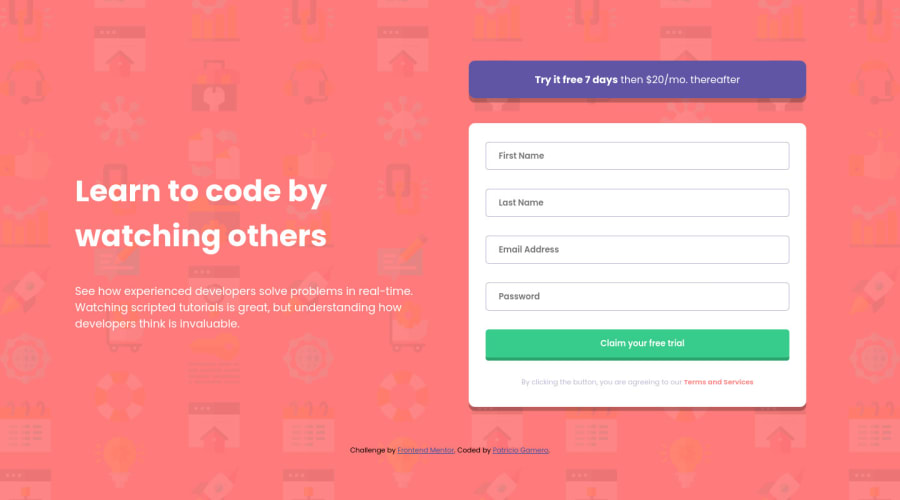@ronaldlamdev
Posted
I would make your button more dynamic by adding a a hover pseudo class. For example, I would add #button:hover { cursor: pointer; background-color: #77e2b4; box-shadow: 0px 4px 0px 0px rgba(109,204,162,1); } to your styles.css .
@patriciogarnero
Posted
@milessteamaccount Thanks for the feedback!!! I'll look into the design and apply some hovering effect to the button!