Mobile First approach using TailwindCSS
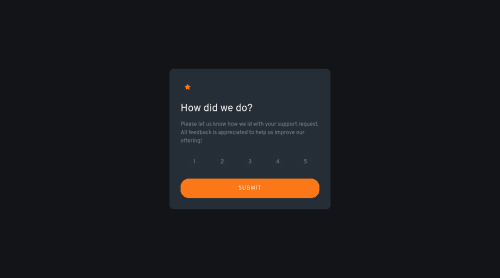
Solution retrospective
Any feedback is appreciated. JS functionality added to the submit button to change the content on the screen. Will be looking into having JS update the rating number selected and reflecting on the Thank you screen.
Please log in to post a comment
Log in with GitHubCommunity feedback
- @Dr-Wrong-Mo
Hi Jose,
First, layout wise, your project looks nice.
Second, with the way you have your HTML setup using regular DIVs, I would recommend using data attributes.
You can set a data attribute on each voting div, something like:
<div data-value="1" class="... rating">You can then access the data attribute in JS:
Element.dataset.valueIf your
Elementis the defined as the above div, then this would return a value of 1, as declared in the HTML above.Just a note to be clear. The data attribute doesn't need to be "value". It could be
data-foo="bar"and the JS would beElement.dataset.foo, which would return a value of 'bar'. Basically, it is any variable name you want afterdata-.I hope this helps.
Marked as helpful
Join our Discord community
Join thousands of Frontend Mentor community members taking the challenges, sharing resources, helping each other, and chatting about all things front-end!
Join our Discord