Mobile First CSS HTML CSS GRID FLEXBOX
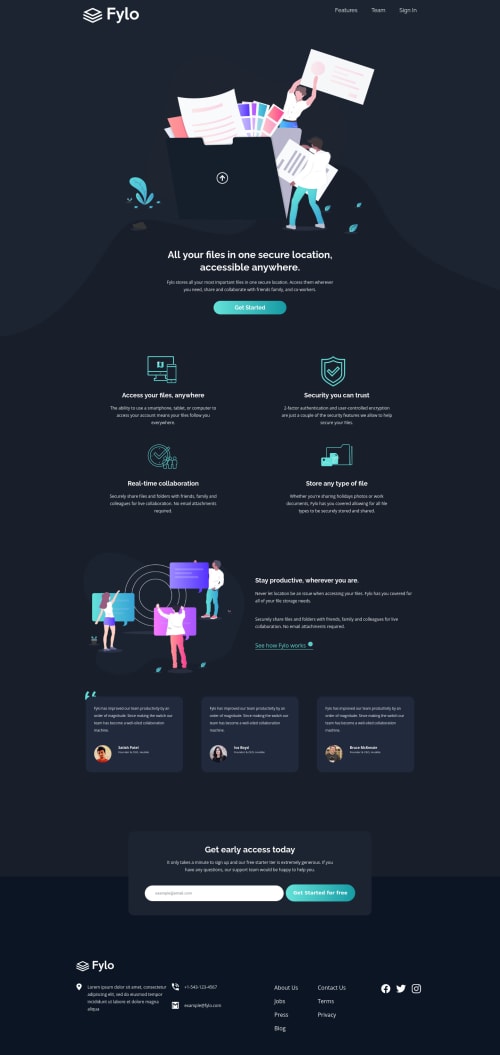
Solution retrospective
Hi Guys,
This was my first attempt using the HTML Form tag. I didn't know how to change the invalid text field to state "Error, please check your email". Is this something that can be done without using JS? If so, if anyone knows how please could you kindly share any tips.
Have a great day all :)
Please log in to post a comment
Log in with GitHubCommunity feedback
No feedback yet. Be the first to give feedback on Ala Abd Elrahman's solution.
Join our Discord community
Join thousands of Frontend Mentor community members taking the challenges, sharing resources, helping each other, and chatting about all things front-end!
Join our Discord