Mobile first, SCSS and Vanilla Js
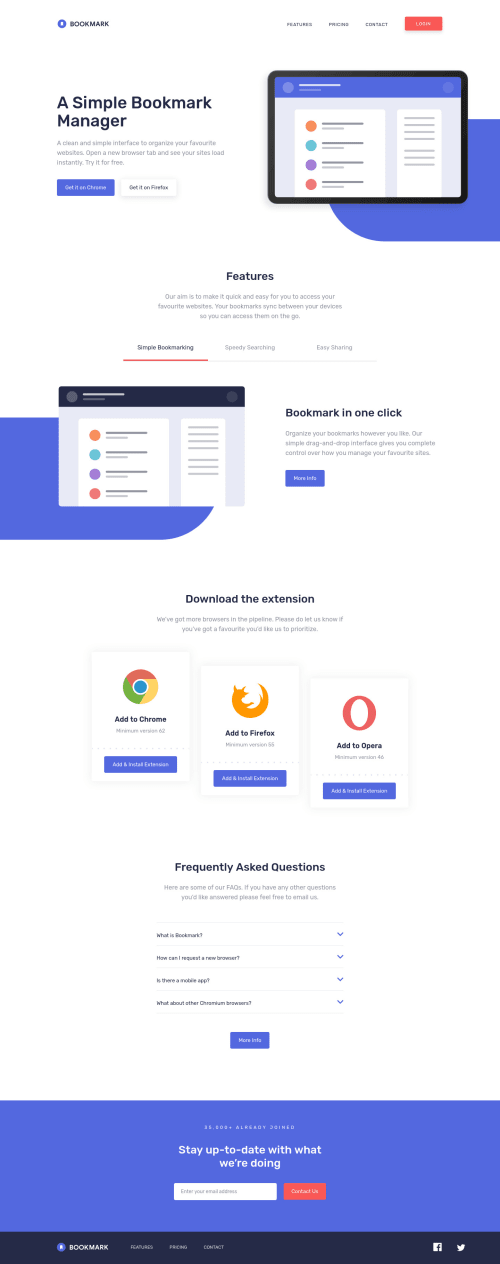
Solution retrospective
Hey, here is my 20th challenge here in FEM.
The challenge was really fun to do so and really liked the simplicity of the design yet attractive. Could have added some animations but I thought it doesn't really need to be that flashy.
I wanted to make this via a frontend framework, however I still get the doubt of not feeling to learn a framework at this point but maybe I'll learn one after a month or few month.
Made use of a tabbed interface in the feature section and I hope I implemented it the right way.
If there are any issues or anything that can help with the site, feel free to drop it^^
Please log in to post a comment
Log in with GitHubCommunity feedback
- Account deleted
Between 968px and 800px the FAQ section is literally on top of the opera card. And when on mobile and then switch to desktop while the mobile menu is still active, the logo does not switch back to the default one.
Other than those things, I think your solution is pretty much ok.
Keep coding👍.
Marked as helpful - @ApplePieGiraffe
Hey, Raymart Pamplona! 👋
Congratulations on completing your 20th challenge here on Frontend Mentor! 🎉 Great job on this one! 👏 Your solution looks really good and I like the extra features you added (such as the notification that pops up when a user submits a valid email) and the smooth transitions you added to things (like the tabbed "Features" section and the mobile menu)! 🤩
I don't really have much to suggest since everything looks pretty on point! 👍
Maybe something a little extra (that would be a nice touch) would be to preload the illustration images for the tabbed "Features" section so that there is no delay between when a tab is shown for the first time and the image is loaded and appears. Doing just that is pretty easy and provides for a smoother UX. 😉
Keep coding (and happy coding, too)! 😁
Marked as helpful - @ConradMcGrifter
really nice job
- @aUnicornDev
Just wanted to confirm if the
:hoverstate on social icons on mobile layout is not working.Was it a choice or something that you missed?
Join our Discord community
Join thousands of Frontend Mentor community members taking the challenges, sharing resources, helping each other, and chatting about all things front-end!
Join our Discord