Mobile first using HTML and CSS
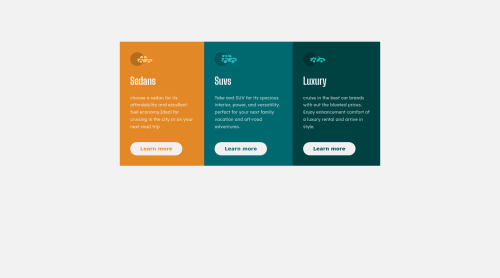
Solution retrospective
do you think the mobile version width is too big ? I was wondering and I just went with these tell me if it is not good in respective of UI design principle if I should avoid it for the future
Please log in to post a comment
Log in with GitHubCommunity feedback
No feedback yet. Be the first to give feedback on Senay's solution.
Join our Discord community
Join thousands of Frontend Mentor community members taking the challenges, sharing resources, helping each other, and chatting about all things front-end!
Join our Discord