Mobile first with CSS flexbox, relative and absolute positioning
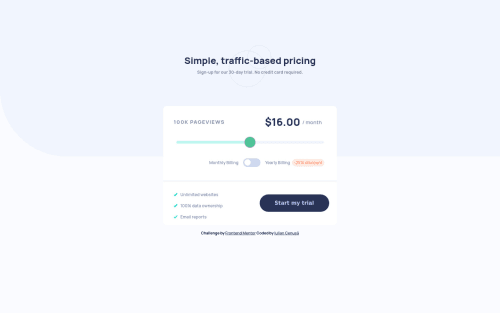
Solution retrospective
The project is mostly complete but I have some things that I could not done as in design files:
- On the slider thumb in the design files, there are different cursors on hover and thumb grabbing. I put
cursor: grabbing;property on it and works for grabbing but on hover it did nothing. Can someone help me with this ? - For the background of the slider I used
linear-gradientand changed it from JS but it doesn't look so good. Could someone give any advice on how to build it better ?
If someone could help me with the questions above or with general advice on how good I used margins, padding and positioning it would be great. Any other feedback is appreciated !
Please log in to post a comment
Log in with GitHubCommunity feedback
No feedback yet. Be the first to give feedback on Iulian Cenușă's solution.
Join our Discord community
Join thousands of Frontend Mentor community members taking the challenges, sharing resources, helping each other, and chatting about all things front-end!
Join our Discord