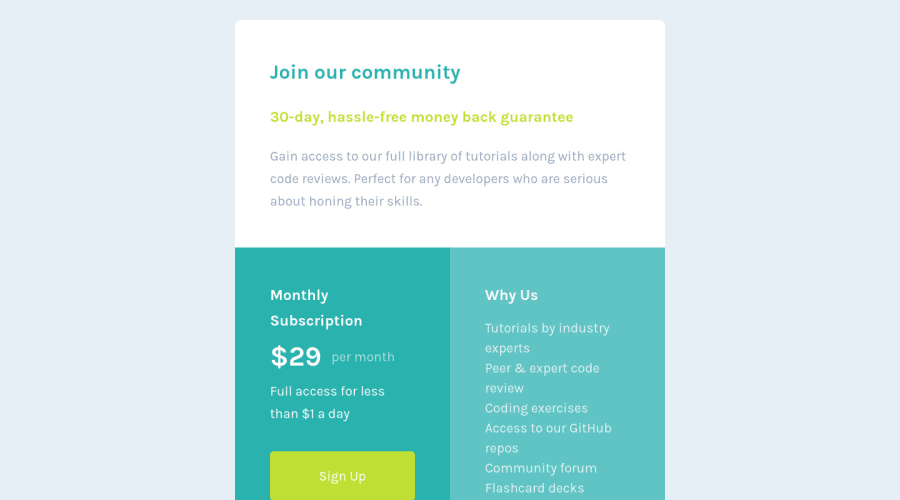@correlucas
Posted
Hello Johnny, congratulations for your solution!
An alternative to create this grid layout is creating a grid like this grid-template-column: 1fr 1fr 1fr 1fr and set to the bigger row grid-column: span 2 then for the mobile version set the grid-template-column: 1fr for a single column and each in a different row.
But anyway you did it right, this is just another way to build it.
Marked as helpful
@johnnysedh3lllo
Posted
ayee! thanks for the feedback bro. i did try this approach initial but it was acting a bit weird so i went with this one 😅. although i add a max width tho. i wanted to ask if i had to do that?