Mortgage Calculator using Js, SCSS and HTML
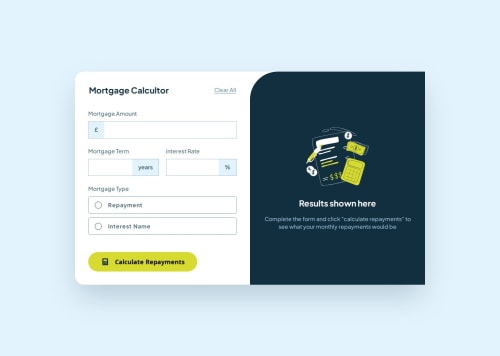
Solution retrospective
This time, I'm not so proud of this project because it took me a long time to finish it. I believe the best part was learnning how to use SCSS, but it is undeniable that the project has wierd errors. In addition, I need to improve in the organization of time and execution of the next project.
What challenges did you encounter, and how did you overcome them?The main problem was using SCSS because I didn't know what it was hot to use it. I had to watch a video on YouTube to understand this whole process.
What specific areas of your project would you like help with?I would like to have help with SCSS and JavaScript, as I believe I did something wrong during the creation of these codes.
Please log in to post a comment
Log in with GitHubCommunity feedback
- @R3ygoski
Olá Eduardo, parabéns pela conclusão do desafio, ele ficou muito bom.
Sobre suas dúvidas, vou começar pelo SCSS, ele está correto em grande parte, só que tem um pequeno problema relacionado a manutenibilidade do código que seria essa parte de colocar as
@mediadentro dos seletores, recomendo separar seus.scssem diversos arquivos, tendo um próprio para responsivo.Tanto que uma dica mais pessoal minha, eu gosto de criar uma pasta
scsse lá colocar umglobal.scsse nele importar todos outros.scss, algo assim:@use './abstract/var.scss'; @use './components/input.scss';Pois isso ajuda muito na organização e separação dos SCSS assim não ficando um único arquivo gigante e cheio de informação.
Sobre o JS, ele tem um erro, quando clicamos no botão ele reinicia a página, isso ocorre porque você usou a query no botão, mas você tinha que ter selecionado o
<form>, ou seja, na parte de cálculo você pode colocar esse trecho:document.querySelector("form").addEventListener("submit", (event) => {//Restante do códigoIsso já fará com que a página não recarregue, mas mesmo assim a parte de resultado não será alterada, devido a você ter vários elementos fazendo com que a parte de resultados não apareça. São elas:
#fullResultBox { display: none; } .fullResultBox { display: none; /*Restante do CSS*/ }document.getElementById("fullResultBox").style.display = "none";Esses três trechos são redundantes, todos eles fazem isso:
style.displayfaz com que a secção não apareça, usando CSS-Inline#fullResultBoxfaz com que a secção não apareça, usando id que tem menos prioridade queCSS Inline..fullResultBoxfaz com que a secção não apareça, usando classe que tem menos prioridade queideCSS Inline.
Então eu sugiro que você crie uma classe apenas, chamada
hiddene utilize nela odisplay: none;daí quando você quiser esconder um trecho só usar umclassListque assim você adiciona e remove a classe, exemplo:const fullResultbox = document.getElementById("fullResultBox"); fullResultbox.classList.remove("hidden"); //Para Remover fullResultbox.classList.add("hidden"); //Para Adicionar fullResultbox.classList.toggle("hidden"); //Para Remover caso exista ou Adicionar caso não existaOutra dica, evite de repetir diversas vezes o
document, por exemplo, sempre atribua o valor a uma variável, e deixe osdocumentglobais, no topo do seu JS, enquanto os específicos deixe-os dentro de funções, mas sempre atribuindo a uma variável, pois isso deixa seu código muito mais limpo e menos verboso, com fácil legibilidade.Outra dica quanto ao JS, opte sempre por utilizar as Template String, ao invés de concatená-las pois isso ajuda a deixar mais legível também.
Ainda sobre o JS, você está formatando o resultado para inglês americano, só que no projeto, se utiliza a libra esterlina (£), que é o símbolo da moeda inglêsa, então o mais correto é utilizar: ('en-GB') que é o Inglês Britânico.
Sobre o HTML, ele está muito verboso e possui muitas tags
<div>, recomendo utilizar tags semânticas que assim fica mais fácil identificar alguns trechos, como por exemplo:div.titlepoderia ser alterada pra uma<h2>.div.calculationediv.resultpoderiam ser alteradas para uma<section>.div.errorFieldpoderia ser alterada para uma<span>.
Também evitar o uso de
camelCasepara nome de classes pois isso deixa a leitura mais difícil, usar umkebab-caseousnake_case(não recomendo usar com BEM) ficam mais confortáveis, já que ajuda na legibilidade.E uma sugestão meio off-topic, sobre os commit, opte por dar nomes mais descritivos ao invés de
alfa,betae por aí vai. Três exemplos:"feat: add calculator functionality""chore: initial setup""fix: fixes Result not showing correctly"
Você pode encontrar sobre essa convenção aqui: Conventional Commits
E é isso! Novamente parabéns pela conclusão do projeto, continue praticando e se aprimorando, caso tenha ficado qualquer dúvida, por favor comente abaixo que tentarei ajudar da melhor forma possível.
Marked as helpful
Join our Discord community
Join thousands of Frontend Mentor community members taking the challenges, sharing resources, helping each other, and chatting about all things front-end!
Join our Discord