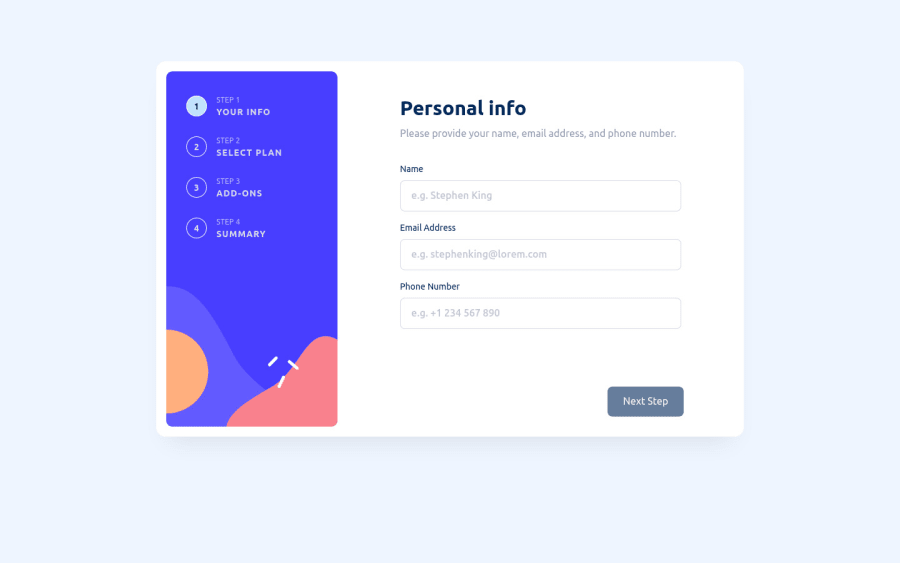👨💻 Hello everyone.
This was a very challenging project, I dealt with a lot of bugs during development and also managed to learn a lot! I'm very happy with the result, I managed to practice a lot of new things, including the use of Hooks. One of the hooks that helped me the most during development was (useEffect), it was perfect for dealing with the side effect and it was also very important for passing form data through components using the Context API.
I had never used react router before and this was my first time. One tool that helped me a lot to keep my app running smoothly, as well as being able to monitor my project's accessibility and SEO, was the lighthouse!
I added:
- 👨💻 404 error page
- 🎨 Animations during component rendering
Feel free to suggest code improvements!
Thanks! 😊