Multistep Responsive form built with html, css & vanilla js
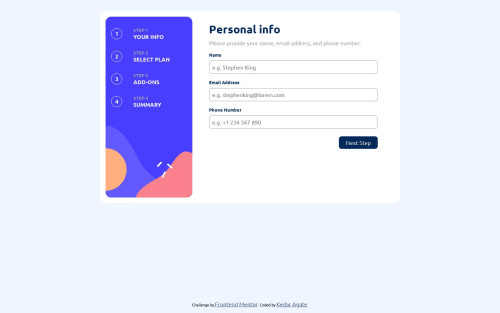
Solution retrospective
Is it good?
Please log in to post a comment
Log in with GitHubCommunity feedback
- @bbsmoothdev
.btn { outline: none; }You should never remove the keyboard focus indicator. People who can only use a keyboard to access your page rely on that. Removing the focus indicator is basically the same as using a mouse but not being able to see the mouse pointer.
If you don't want mouse users to see the focus indicator then you can style
:focus-visible, which will only show up when someone is using a keyboard. In fact, that's what all the browsers use by default now. But when you setoutline: nonethen you remove that completely.You've also removed it for the inputs. That's not quite as bad because you will still see the blinking text cursor. But really, you should have a focus indicator for the text inputs as well. Yes, even if you use
:focus-visiblethe outline will still show up for mouse users. Just make it look cool and that will be OK.But if you don't want to create your own focus outline styles then just remove
outline: noneand rely on the browser defaults. It won't be quite as good as rolling your own, but at least it will be something.Marked as helpful
Join our Discord community
Join thousands of Frontend Mentor community members taking the challenges, sharing resources, helping each other, and chatting about all things front-end!
Join our Discord