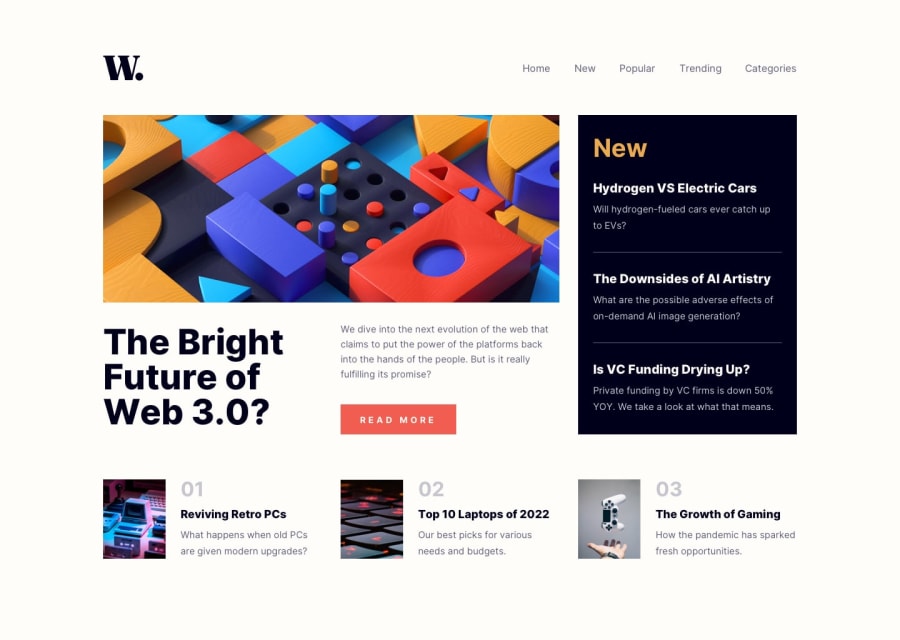@SinisaVukmirovic
Posted
Hello!
Difference in the amount of text in your 3 bottom articles is what is causing the images to all have different sizes. Remove some of the text to see the change.
You need to refactor your code. You either have to have a set width for the image, for example 33% and text area at 67%. Or even better, to go with the CSS Grid instead of the Flex-Box.
Hope this helps to turn you in the right direction towards fixing your code.
Marked as helpful