Newsletter Form Validation Challenge
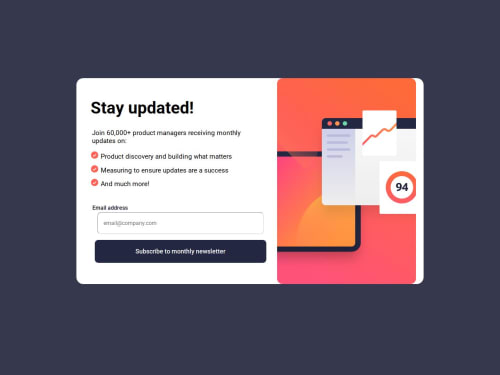
Solution retrospective
my Form validation
What challenges did you encounter, and how did you overcome them?i couldnt make the form validation work quite well then i just made the form validation with the button click instead of onkeyup
What specific areas of your project would you like help with?the javascript
Please log in to post a comment
Log in with GitHubCommunity feedback
- @m-abubakr1
You have done a great job there.
Instead of relying solely on flexbox, consider using CSS Grid for centering key containers. For example, you can center the main sign-up form like this:
body { display: grid; place-items: center; /* centers both horizontally and vertically */ min-height: 100vh; background-color: #ffffff; font-family: "Manrope", serif; }This method is very concise and reliable for centering your content on the page.
Your JavaScript toggles the display by directly changing inline styles. To better separate behavior from styling, you can toggle CSS classes. This makes your code more maintainable and easier to adjust later.
Example:
Define hidden/visible states in CSS:
.hidden { display: none; } .visible { display: flex; /* or block, depending on your layout */ }Update your JavaScript:
document.addEventListener("DOMContentLoaded", function () { const form = document.querySelector("form"); const emailField = document.getElementById("EmailField"); const emailError = document.getElementById("EmailError"); const mainerContainer = document.querySelector(".MainerContainer"); const successPage = document.querySelector(".SuccessPage"); function validateEmail(event) { const emailPattern = /^[A-Za-z0-9._%+-]+@[A-Za-z0-9.-]+\.[A-Za-z]{2,}$/; // Check email validity if (!emailField.value.match(emailPattern)) { emailError.textContent = "Valid email required"; emailField.classList.add("error"); event.preventDefault(); return; } else { emailError.textContent = ""; emailField.classList.remove("error"); } event.preventDefault(); mainerContainer.classList.add("hidden"); successPage.classList.remove("hidden"); successPage.classList.add("visible"); } form.addEventListener("submit", validateEmail); });And in your CSS, you might add styles for the error state:
.error { border: 1px solid #e49e99; background-color: #ffe8e6; }This approach improves readability and makes it easier to update the presentation without touching your JavaScript.
Avoid using inline style changes within JavaScript. By toggling classes (as shown above), you let CSS handle presentation and JavaScript focus solely on behavior.
Try to group common styles or use CSS variables to avoid repeating similar declarations across media queries. This will make your stylesheet easier to maintain.
Your naming (e.g.,
.MainerContainer,.SuccessPage) is clear. Just double-check consistency (e.g., sometimesmainis spelled differently) to keep the codebase neat.Marked as helpful
Join our Discord community
Join thousands of Frontend Mentor community members taking the challenges, sharing resources, helping each other, and chatting about all things front-end!
Join our Discord