Submitted over 2 years agoA solution to the Newsletter sign-up form with success message challenge
Newsletter sign-up form with success message
bem, sass/scss, typescript, vue, vite
@BuzzFizzer
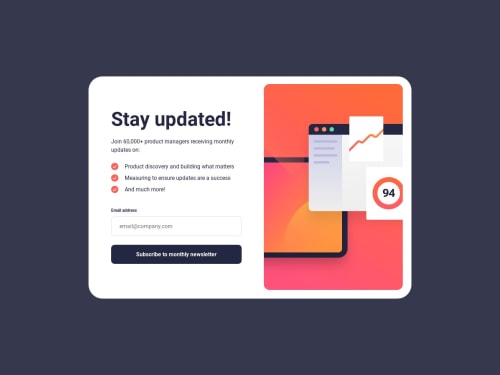
Solution retrospective
console.log("Hello Programmers"),
This is my first project ever using TypeScript and Vue.js, and I hope I did a decent job.
Technologies Used:
Naming Convention:
- BEM (Block Element Modifier)
Difficulties Encountered:
- Media queries: I always find working with media queries to be a pain, especially with Vue components that are reliant on one another. Any suggestions on how to better tackle this are greatly appreciated.
- Linear-gradient: linear-gradient does not play nice with the transition property, if you have any work around please leave me a comment.
Questions:
- Does Vue.js scoped styles make the BEM naming convention redundant ?
If you have any suggestions on how I can improve my code, I would greatly appreciate it if you could leave a comment. Thank you in advance. (✿◠‿◠)
Code
Loading...
Please log in to post a comment
Log in with GitHubCommunity feedback
No feedback yet. Be the first to give feedback on Caramello's solution.
Join our Discord community
Join thousands of Frontend Mentor community members taking the challenges, sharing resources, helping each other, and chatting about all things front-end!
Join our Discord