Newsletter sing-up form
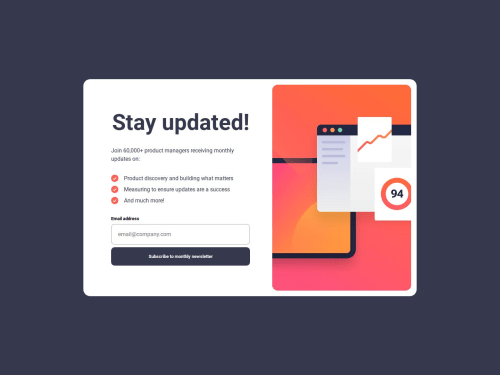
Solution retrospective
As always I'm proud to complete the challenge =)
What challenges did you encounter, and how did you overcome them?Well, I tried to find a solution for hover effect of the buttons cos apparently one can't apply gradient to box-shadow. I had to use pseudo-eleme before with filter: blur.
Any suggestions welcomed and accepted =) Especially advice about code organization and forms accessibility.
Please log in to post a comment
Log in with GitHubCommunity feedback
- @Code-Beaker
Hi there, congratulations on completing this challenge. You've done a great work! 🎉
I would like to share some of my suggestions regarding your solution that might help you improve it.
- Use the HTML
srcsetattribute to make the image responsive. This is better as the image does the image resizing by itself and not CSS is needed.
<picture> <source media="(min-width: 50rem)" srcset="./assets/images/illustration-sign-up-desktop.svg" /> <img src="./assets/images/illustration-sign-up-mobile.svg"/> </picture>How it works. This tag makes use of images with two different dimensions for the specified screen sizes. This will make the website's responsiveness and performance better.
- The scale effect of the input field on click is a little distracting and inappropriate. Instead, use an outline effect. That is more common for these inputs.
Hope this is helpful to you 😃
Marked as helpful - Use the HTML
Join our Discord community
Join thousands of Frontend Mentor community members taking the challenges, sharing resources, helping each other, and chatting about all things front-end!
Join our Discord