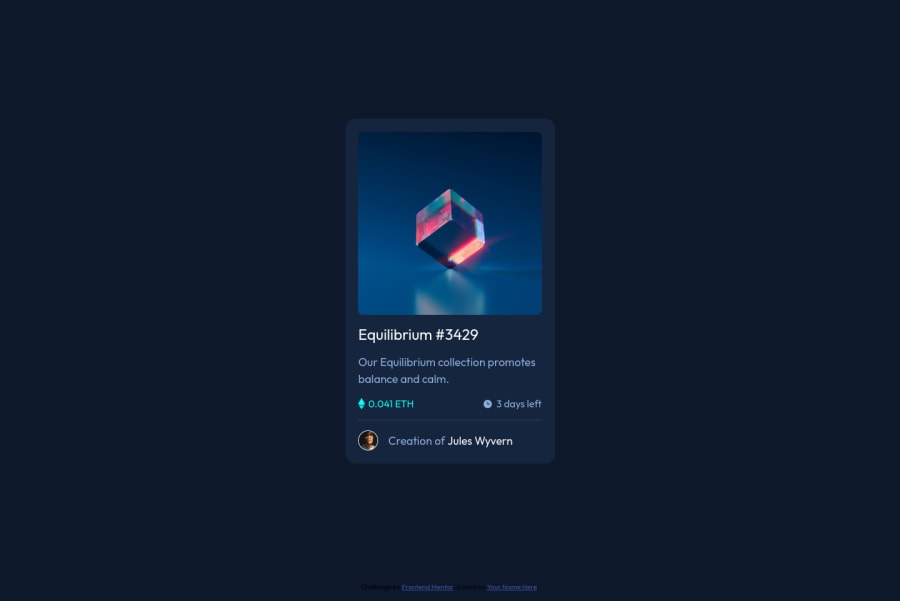Hey!! Congratulations for completing this challenge.. .
Here are my suggestions..
1-Go down orderly when you are using the headings h1 down to h2 down to h3 and so on . so use h1 instead h2 and change font-size if you want .. This should fix most of your accessibility issues
--------------------------------- And To make code more semantic and readable ----------------------------------
1- Use <figure> instead <div class="card"> to make code more semantic and understandable
for e-reader
2- to center Card in the page use this code :
/*it is the container and remove padding in the body flex-box solve all problems*/
body {margin :0;display:flex;flex-direction:column; min-height:100vh}
/*it is a child and we make flex-grow:1 to distribute space-equally in top and bottom*/
main{display:flex;place-items:center;place-content:center;flex-grow:1}
/*to make identical css design with (div.card)or figure you should use box-shadow like this with colors in style-guide but I put colors in variables */
:root {
--main-bg-color: hsl(217, 54%, 11%);
--card-bg-color: hsl(216, 50%, 16%);
--dark-blue-line: hsl(215, 32%, 27%);
--white-color: hsl(0, 0%, 100%);
--primary-color-soft-blue: hsl(215, 51%, 70%);
--primary-color-cyan: hsl(178, 100%, 50%);
}
figure{box-shadow: 0px 20px 2px 14px var(--dark-shadow), 0px 24px 30px 33px var(--light-shadow)};
/*you can make it in this challenge to get identical design but don't make it in really site you work on as semantic layout should contain header,main,nav,footer,etc. */
footer{display:none;margin:0}
Regardless you did amazing... hope you find this useful... Happy coding and nice day :-)!!!
@najeeb-anwari
Posted
@zenab12 Usually h1 always comes first, but as this is a single component challenge rather than a full web page I think it’s fine to use a h2 like you’re presuming there would be a h1 titling the page anyway if this was on a full web page. Figure definitely wouldn’t be the right thing to use for this card. That is only for content that needs a figcaption. A div is fine. Thanks anyway!