NFT Preview Card Component using HTML and CSS
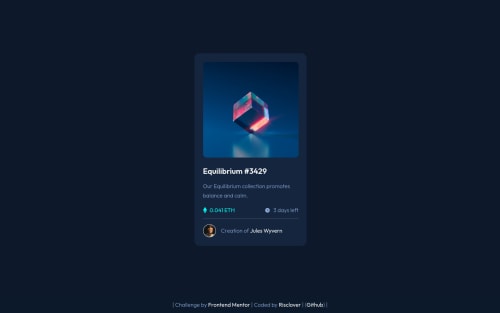
Solution retrospective
This one was fairly simple for me! In fact, I was able to complete it in well under an hour, and I'm mad proud of myself for honing my HTML and CSS skills that far.
Any feedback you can provide would be nice. I did have a bit of trouble with the hover effect over the image, so any cleaner solutions would be greatly appreciated!
Please log in to post a comment
Log in with GitHubCommunity feedback
No feedback yet. Be the first to give feedback on Sara Dunlop's solution.
Join our Discord community
Join thousands of Frontend Mentor community members taking the challenges, sharing resources, helping each other, and chatting about all things front-end!
Join our Discord