NFT preview card component usingHTML, SCSS
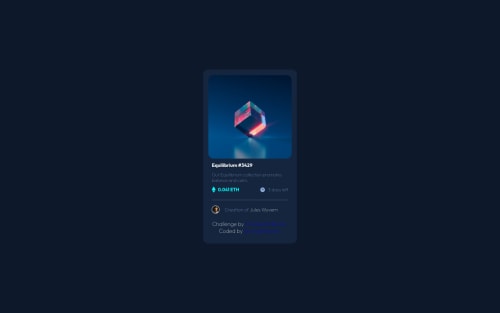
Solution retrospective
Hi all! How to change background of active image (to Cyan)?
Please log in to post a comment
Log in with GitHubCommunity feedback
- @Naveed89-tech
You could use overlay with div for color. Before submitting the solution, try to validate your CSS and HTML markup on https://validator.w3.org/#validate_by_upload. To get more ideas, you can check my solution for the same challenge and more.
- @jonathan401
Hey @IliaIvashkevich 👋🏽. Congratulations on completing this challenge. To answer your question, you could use two approach to change the background to cyan.
- In your html, you could make the div element with class
imgan overlay, give it a background colour of cyan and when the div is hovered, show the background colour. or - You could use the
::beforeor:: afterpseudo element to create an overlay for the image. I don't know if the above is enough without using a code example though 😆.
And also,.you could try checking out the accessibility reports to you solution. You could try wrapping the whole elements in a
mainelement. That is<main>{the rest of your html code}</main>. So you should change that<div class="container">tomain.You could checkout this freecodecamp article on semantic html.
Hope you got at least something from this feedback.
- In your html, you could make the div element with class
Join our Discord community
Join thousands of Frontend Mentor community members taking the challenges, sharing resources, helping each other, and chatting about all things front-end!
Join our Discord