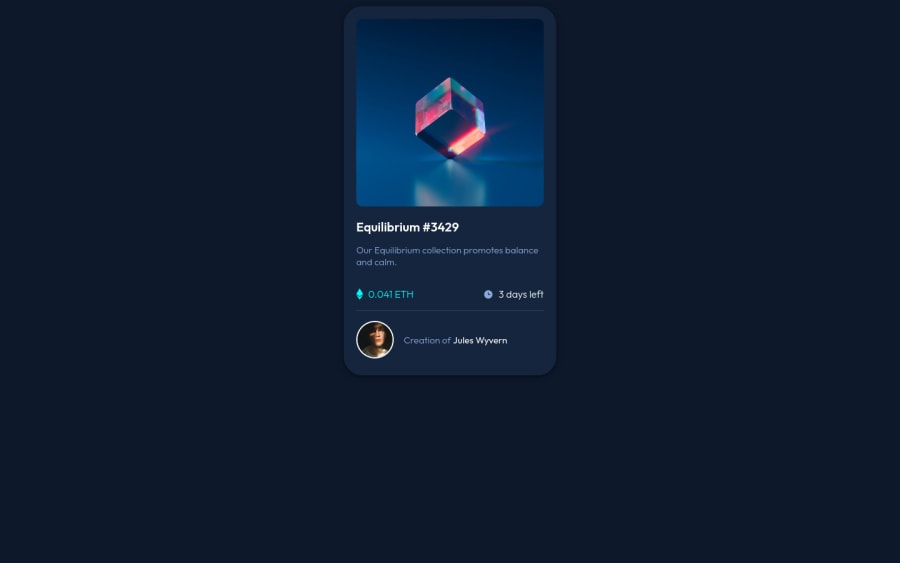@denielden
Posted
Hi David, I took some time to look at your solution and you did a great job!
Also I have some tips for improving your code:
- To make it look as close to the design as possible decrease
border-radiusfrom.containerclass at1rem - remove all
marginfromcontainerclass because with flex they are superfluous - instead of using
pxtry to use relative units of measurement -> read here
Overall you did well :)
Hope this help and happy coding!
Marked as helpful