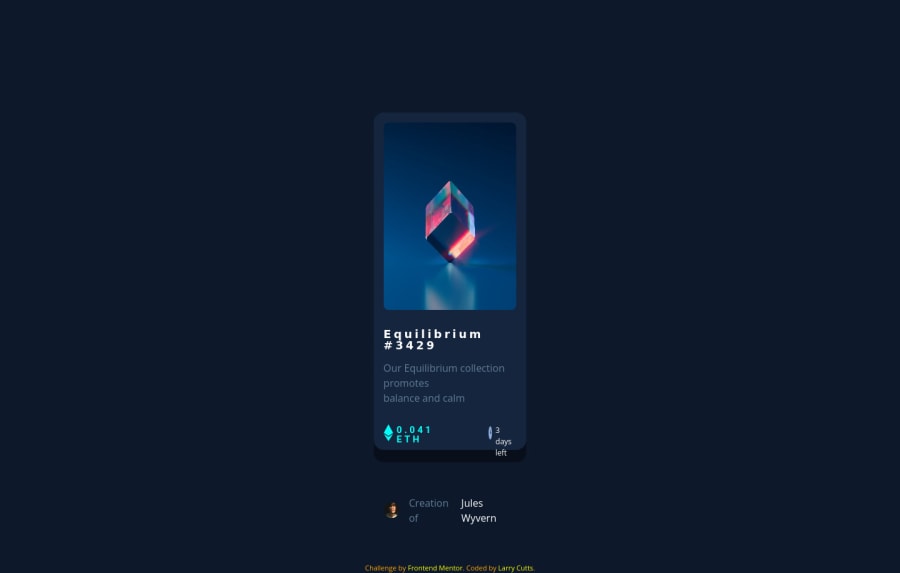@MojtabaMosavi
Posted
1- width: 17vw; height: 60vh; Only removing these propertis makes a huge difference in how the layout look and behaves.
2- <section> element is a general sectioning element but it shoudn't be used as container where a div can be used, which is the case for "price-and-time" and "person-and-image".
3- This is just a tips, whenever you come across something new that you don't know how to implement, the first thing you shoud do is spend some time grasping what you're building, you evetually develop you own method if you keep doing these challanges. The purpose of doing these challanges is not to just get them done as quickly you can but rather to focus on learning.
Keep coding :=)
Marked as helpful
@ljcutts
Posted
@MojtabaMosavi Thank you for the feedback! I think I'm still learning what specific html elements to use such as "section", "article" "main", "header".