NFT-card-interactive
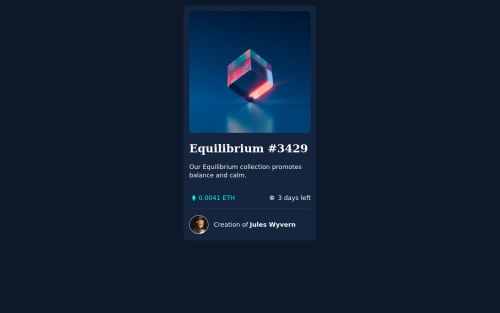
Solution retrospective
Hello guys, I hope you're doing great. Here is my project of today. I just had one issue: The eye (when you hover on the nft-image) has the opacity of the background div there. How do I fix this? If you find other issues please let me know. I appreciate your support :).
Hugs from the potato country Konstantin
Please log in to post a comment
Log in with GitHubCommunity feedback
- @AdrianoEscarabote
Hi Konstantin Christ, how are you?
I really liked the result of your project, but I have some tips that I think you will enjoy:
- To align some content in the center of the screen, always prefer to use
display: flex;it will make the layout more responsive!
Example:
body { margin: 0; padding: 0; display: flex; align-items: center; justify-content: center; min-height: 100vh; }- Consider using rem for font size .If your web content font sizes are set in absolute units, such as pixels, the user will not be able to re-size the text or control the font size based on their needs. Relative units “stretch” according to the screen size and/or user’s preferred font size, and work on a large range of devices.
if you want to continue coding with px, you can download a very useful extension in vscode, it converts px to rem! link -> px to rem
The rest is great!
I hope it helps... 👍
Marked as helpful - To align some content in the center of the screen, always prefer to use
- @waldekglaz
Hi Konstantin
Instead of
.background:hover{ opacity: .4; }Try setting background-color to rgba with opacity value, then your svg will have opacity: 1 and background will be semi transparent.I hope it helps.
Cheers
Marked as helpful
Join our Discord community
Join thousands of Frontend Mentor community members taking the challenges, sharing resources, helping each other, and chatting about all things front-end!
Join our Discord