Notifications in Vue3.js & SASS
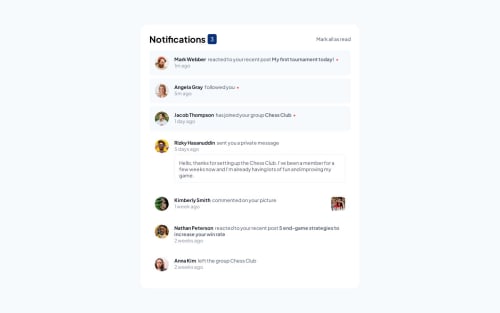
Solution retrospective
I am not so sure about my css classnames and structure. Are there any best practices to follow?
Please log in to post a comment
Log in with GitHubCommunity feedback
- P@christopher-adolphe
Hi @fontainm 👋
You did a great job on this challenge. 👍
I had a look at your code and here are a few things that might help you with your class names and the structure of your markup:
- I get the impression you tried to use the
BEMmethodology to write yourCSSbut you did not applied it 100%. You have defined.notificationsas aBlockwhich has the.notifications__headerand.notifications__listas itsElements. This is good 👍. However, the.notificationsBlockhas otherElementsinside it which you chose to target differently. To be honest, it's not a bad thing as such but if you'd like to go the fullBEMway, here's a suggestion for the class names and markup:
<div class="notifications"> <header class="notifications__header"> <h1 class="notifications__title">Notifications</h1> <span class="notifications__count">{{ countUnread }}</span> <button type="button" class="notifications__btn">Mark all as read</button> </header> <ul class="notifications__list"> <li class="notifications__item"> <img class="notifications__avatar"/> <div class="notifications__content"> <div class="notifications__sender"></div> <span class="notifications__time"></span> <div class="notifications__body"></div> </div> </li> </ul> </div>With the above markup, you will end up with the following
CSS:.notifications { ... } .notifications__header { ... } .notifications__title { ... } .notifications__count { ... } .notifications__btn { ... } .notifications__list { ... } .notifications__item { ... } .notifications__item--unread { ... } // This will be your `Modifier` to style an unread item .notifications__avatar { ... } .notifications__content { ... } .notifications__sender { ... } .notifications__time { ... } .notifications__body { ... }As you can see, if you follow the
BEMmethodology, your finalCSSis completely flat, i.e you'll not have selectors like.notifications__list .notification .message { ... }- One last thing, use semantic elements where needed. For example, the
Mark all as readshould be a<button>instead of a<div>
I hope this helps.
Keep it up.
Marked as helpful - I get the impression you tried to use the
Join our Discord community
Join thousands of Frontend Mentor community members taking the challenges, sharing resources, helping each other, and chatting about all things front-end!
Join our Discord