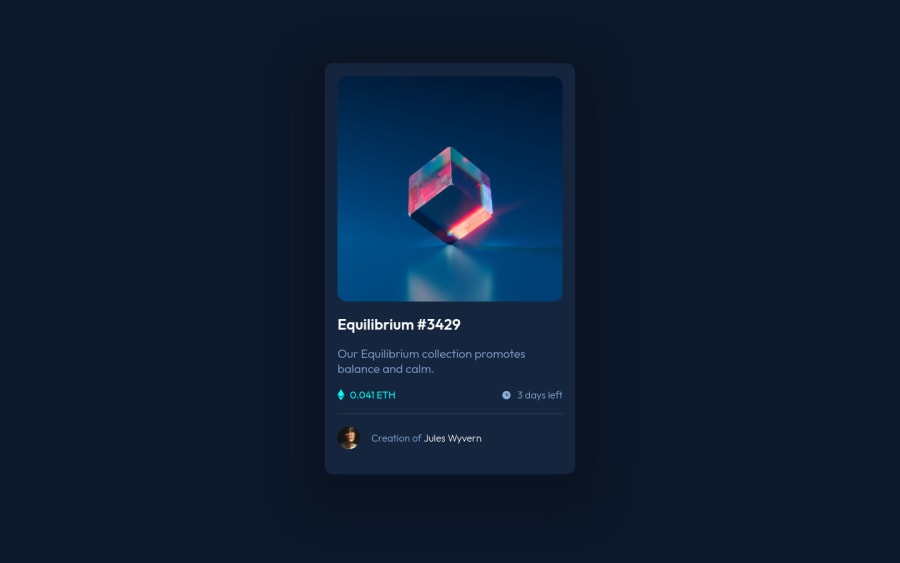@grizhlieCodes
Posted
Hi Aaron,
I started writing stuff and i realised it would have been quite long so I just ended up recording a video lol. Here's the link. I just try to share some concepts basically that are best practice and overall time-savers, win/win.
I actually created a video on this particular challenge a few days ago, but I did use SCSS(sass) so it may look slightly alien from normal css. (It's not tbh and worth learning asap if you ask me, SCSS is something you can learn whilst learning CSS without hindering your effort). Link in case you may find it useful.
Ah - yes, in terms of the overlay, completely forgot - sorry. That's actually covered in my 'tutorial' (second link). If you're uncertain of the exact code (because SCSS may look weird) then just go to my github repo for the project and it should make sense if you open the .css file. Shout if you have any questions.
Cheers :)
Marked as helpful
@AaronCurrie
Posted
@grizhlieCodes That video was so helpful and concise thanks so much. display: grid and place-items: center is so much better than other ways of messing around trying to center something! Also explaining that you usually want to control the placement of children with the parent is something I wasn't aware of as best practice but after you explained it it makes a lot of sense. Thanks a lot for the reply will adapt how I code to take these things into account! Cheers
@grizhlieCodes
Posted
@AaronCurrie Glad it helped 😄, these concepts would have saved me a lot of time so I thought I'd share them.