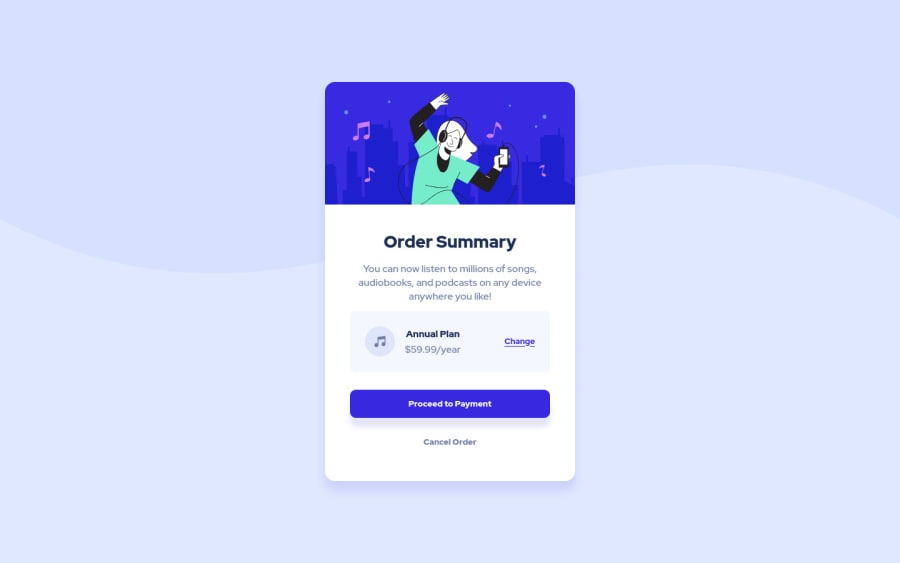@12Kentos
Posted
Hey @Soytto,
Nice job on the project, it looks great!
I looked through your css file and noticed you selected some elements directly like so.
h1 { padding: 0.8rem ; font-size: 1.7rem; color: hsl(223, 47%, 23%); font-weight: 900; }
While this isn't an issue on smaller projects like this, I would highly advise against doing this, as it Will cause a Lot of headache on bigger projects.
Instead I would suggest you either select all of your elements with classes, or with classes and then the element like so.
.text h1 { padding: 0.8rem ; font-size: 1.7rem; color: hsl(223, 47%, 23%); font-weight: 900; }
This way only the h1 elements inside of the elements with the class of text will be selected rather than all of the h1 elements on the page.
Keep up the great work!
Marked as helpful
@Soytto
Posted
@12Kentos thanks for this advice! I will be careful about that next time !