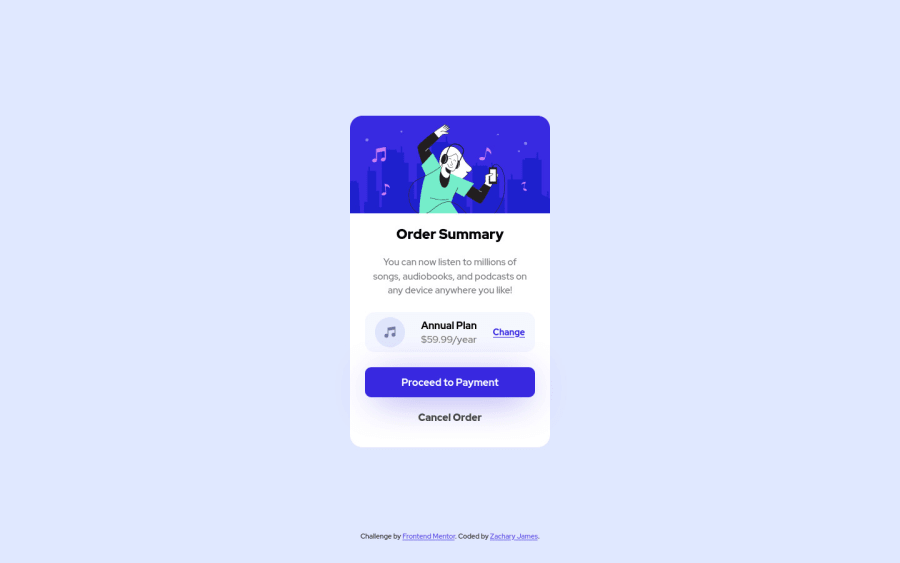@DavidMorgade
Posted
Hello Zach! Good job finishing the challenge, congratulations !
- Centering things sometimes can get tricky and a lot of challenges here requires the component to be in the center of the screen, using
position: absolutein this case seems to not be a bad option since your component will stay responsive anyway, but for future cases, you can remove thepositionand center the content with flex in the body like this:
body {
display: flex;
justify-content: center;
align-items: center;
height: 100vh;
flex-direction: column;
}
Also consider using main tags, you are using a div with sections inside, for this little project doesn't matter that much but you could have use a main tag instead of a div!
Hope my feedback helps you for future projects!