order page using html and css
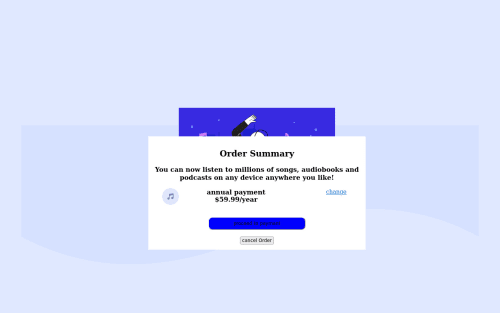
Solution retrospective
please give me feedback about my code and what i improve .
Please log in to post a comment
Log in with GitHubCommunity feedback
- @vanzasetia
Hi, Saroj Pradhan!
Here are some suggestions for improvements.
- Don't use headings for every text! Heading elements are used to structure the page. You can think of them as the title and sub-titles on a book.
- Learn more — How-to: Accessible heading structure - The A11Y Project
- Make
pattern-background-desktop.svgas the background image of the<body>element. - Remove
srcsetattributes from all<img>elements. Only use them when there is more than one version of the same image. - Don't use
<b>element to make the text bold. Use CSS instead. <a>should not have<button>as the child element. It is not valid HTML.<button>element must always havetypeattribute to prevent unexpected behavior.
I recommend improving your solution by making it looks closer to the original design. It looks very different.
Use a CSS reset whenever you start a new project. This can help you set the styling foundation easily. My recommendation — A Modern CSS Reset
I hope you find this useful.
Marked as helpful
Join our Discord community
Join thousands of Frontend Mentor community members taking the challenges, sharing resources, helping each other, and chatting about all things front-end!
Join our Discord