Order summary component
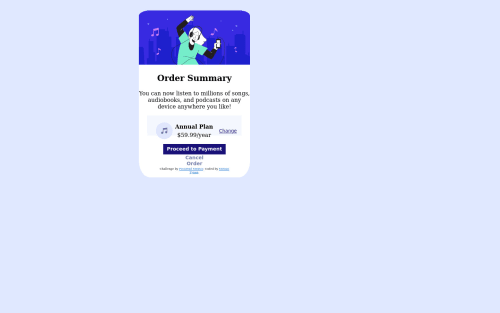
Solution retrospective
I found this harder than I thought I would. The positioning of the different divs took a while to get a hang of Working on a challenge instead of being led through a project is much harder but I think it'll really help me learn
Please log in to post a comment
Log in with GitHubCommunity feedback
- @Majito1507
Hola!
El posicionamiento de los div también me resultaba difícil, te recomiendo que leas sobre flexbox eso me a ayudado mucho.
-
Pude observar que para la fuente colocas los link de Google Fonts en tu archivo html, pero en el css no lo colocas(si no vi mal) por eso no te detecta la letra, (font-family: 'Red Hat Display', sans-serif;) este seria la linea que te falto seria en el body para que se aplique en todo el cuerpo.
-
la siguiente linea en tu archivo HTML : (<div class="order-slip">) la puedes sustituir por una etiqueta main (especifíca el contenido principal de un documento)ejemplo: (<main class="contenedor">), y la podrías usar en css para crear la caja principal que contendrá toda la información.
-
En la sección de cancelar orden, al momento del hover no le coloques un background-color, en vez de eso solo cambia el color del texto.
-
En el hover del botón de pago lo puedes colocar una opacidad y ya no es necesario que coloques el color ya que se mantendría el mismo que colocaste en la clase ejemplo: proceed:hover {opacity: 0.7;}
Espero te sirvan mis observaciones, y más que todo que me haya dado a entender. Puedes pasarte por mi perfil y revisar el código del reto que ya lo culminé, no soy experta en esto pero sigo aprendiendo.
¡ÉXITOS!
-
Join our Discord community
Join thousands of Frontend Mentor community members taking the challenges, sharing resources, helping each other, and chatting about all things front-end!
Join our Discord