Order Summary Component Challenge
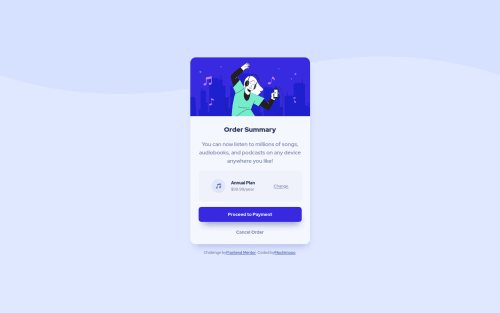
Solution retrospective
Hi Frontend Mentor peers:
- Is there a better way to write the hover effect than how I wrote it in my code?
.button:is(:hover,:focus){ background-color:hsl(245, 75%, 52%, 80%); cursor: pointer; } .hover:is(:hover,:focus){ cursor:pointer; color:hsl(228, 45%, 44%); font-weight: var(--fw-bold); } .hover-1:is(:hover,:focus){ cursor:pointer; color: black; font-weight: var(--fw-bold); }
- How can I anchor the footer note to the bottom of the page? I tried using `.bottom{position: fixed; bottom: 5px;' and it would cause the footer note to overlap onto the summary card. 🤷♀️
Thank you.
Please log in to post a comment
Log in with GitHubCommunity feedback
- P@Milleus
👋 Hello!
I think using
:isis fine, but I would probably move thecursor: pointerto the base element (non-hover) instead.More importantly though, it would be a lot better if the proper interactive HTML elements, i.e. <button> or <a>, were used instead of <div>, <u> and <b>. Using the proper elements would help with accessibility greatly - able to navigate on with keyboard, pressing "Space" or "Enter" triggers the element, screen reader would announce that it is a clickable button or link, etc.
As for how to anchor the footer note, my approach was to use CSS grid. I'd declare 3 rows (1fr, auto, 1fr) and have the <main> in row 2 and <footer> in row 3. Row 1 is an empty row to help keep <main> centered perfectly (thus why it is 1fr, similar to row 3).
I hope this helps and happy coding!
Marked as helpful
Join our Discord community
Join thousands of Frontend Mentor community members taking the challenges, sharing resources, helping each other, and chatting about all things front-end!
Join our Discord