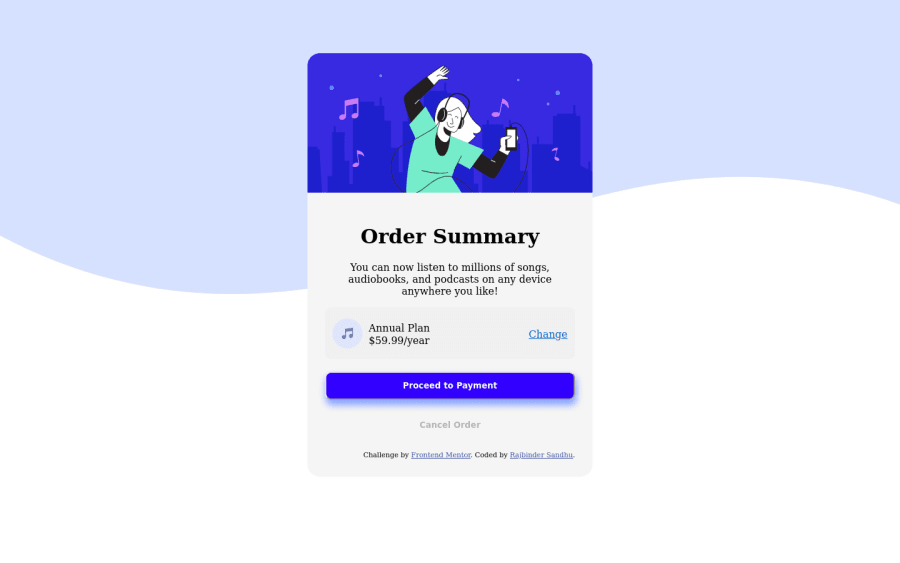Rachel Cessna• 195
@cessnar516
Posted
The overall layout looks like it's mostly there - just needs a few tweaks to get it to match the example and take care of the HTML and accessibility issues highlighted in the report for your solution. Here are a few suggestions:
- It looks like like you're missing the Google font called for in the style guide, so you'll need to add a link to that stylesheet in your HTML head and set the
font-familyfor thebody. - Add an empty
altattribute to all of the images since they are decorative:alt="". - Try using semantic HTML elements to define the sections of the page. I suggest at least adding a
<main>inside of the body element and then adding a<footer>element to contain the.attributioninformation. You could change your.order-carddiv to a<section>element too and replace your current sections inside of the.change-boxwith divs instead because section elements require a heading.
Hope this helps!
0