Order Summary Component
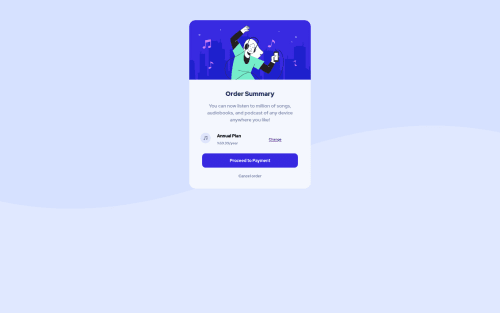
Solution retrospective
Feedback welcome about my practices :D
Please log in to post a comment
Log in with GitHubCommunity feedback
- @iprinceroyy
That's excellent work @jesusfrancisco88. You need to focus on some key points here:-
- The content should be wrapped inside the main landmark to avoid accessibility issues. Like this <body><main>your content goes here......</main></body>.
- Avoid inline style, it is a bad practice.
All the others are perfect. Hope it adds to your learning, Happy Coding :)
Marked as helpful - @madkn1311
Hello Fransisco,
You have designed the card quite well.
Here are some things that you need to change
You need to remove the background from your html code and place it in the styling of the body.
body { background-image: url("./images/pattern-background-desktop.svg"); }-
To center the card vertically use
min-height: 100vhin the body instead of plain height as min-height allows responsive behaviour and adjusts according to the screen sizes. -
Always add an
altattribute to the images for better accessibility.
All the best for the next challenge 😊
Marked as helpful -
Join our Discord community
Join thousands of Frontend Mentor community members taking the challenges, sharing resources, helping each other, and chatting about all things front-end!
Join our Discord