Submitted 7 months agoA solution to the Order summary component challenge
Order summary component responsive landing using media quary
@Aonullahijimoh
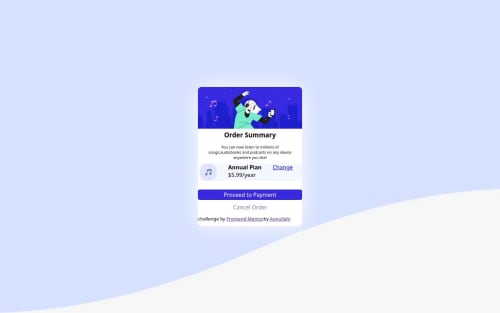
Solution retrospective
What are you most proud of, and what would you do differently next time?
I will make sure I calm down during coding exercise because my impatient cost me more headache and time was consumed.
What challenges did you encounter, and how did you overcome them?The box radius for the body was not implementing until I made more researches on YouTube and asked my friends before I realized where the mistake was
What specific areas of your project would you like help with?My button is touching both right and left end of my page which is not suppose too. Even after applying margin, it still didn't change.
Code
Loading...
Please log in to post a comment
Log in with GitHubCommunity feedback
No feedback yet. Be the first to give feedback on Aonullahi's solution.
Join our Discord community
Join thousands of Frontend Mentor community members taking the challenges, sharing resources, helping each other, and chatting about all things front-end!
Join our Discord