Stats preview card component Using Flexbox and CSS Grid
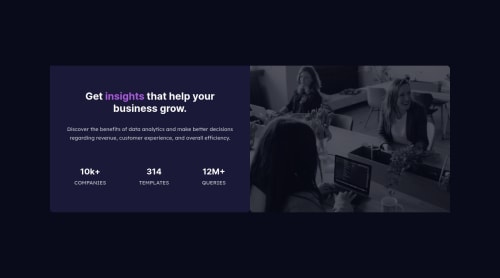
Solution retrospective
Does someone know how to add a purple overlay on the image? Here is the code I wrote but it does not work, I don't know why...
img{ width: 100%; border-radius: 10px 10px 0px 0px; background-color:hsl(277, 64%, 61%); opacity: 0.3; }
Please log in to post a comment
Log in with GitHubCommunity feedback
- @anoshaahmed
In the future, have your headings start with H1 and so. And to your question, this is what I did:
HTML:
<div class="mainpic"> <div class="overlay"></div> </div>CSS:
.mainpic { min-height: 446px; min-width: 540px; background: url(images/image-header-desktop.jpg) no-repeat center right / cover; border-top-right-radius: 9px; border-bottom-right-radius: 9px; opacity: 0.8; } .overlay { height: 100%; width: 100%; background: #a743d6; mix-blend-mode: multiply; border-top-right-radius: 9px; border-bottom-right-radius: 9px; }Marked as helpful - @whoamihealay
I did this. You can tweak the filter to have the exact same taint but I found my solution to pop a bit more !
.img { background-image: linear-gradient( hsla(277, 64%, 61%, 0.5), hsla(277, 64%, 61%, 0.5) ), url("./images/image-header-mobile.jpg"); filter: contrast(200%) brightness(70%); }Marked as helpful - P@brodiewebdt
This is what I did:
.stats-card-img::before { position: absolute; background-color: var(--accent); content: ""; height: 100%; mix-blend-mode: multiply; width: 100%; }Marked as helpful - @vBenTec
Hi Jennifer,
What you can do is to add a div on top of your image with position relative, or absolute and then set a z-index to a positive integer and add pink background with an opacity.
Another solution would be to use simply the filter generator to add a pink effect. You can try to use this one 👇 https://cssgenerator.org/filter-css-generator.html
Marked as helpful
Join our Discord community
Join thousands of Frontend Mentor community members taking the challenges, sharing resources, helping each other, and chatting about all things front-end!
Join our Discord