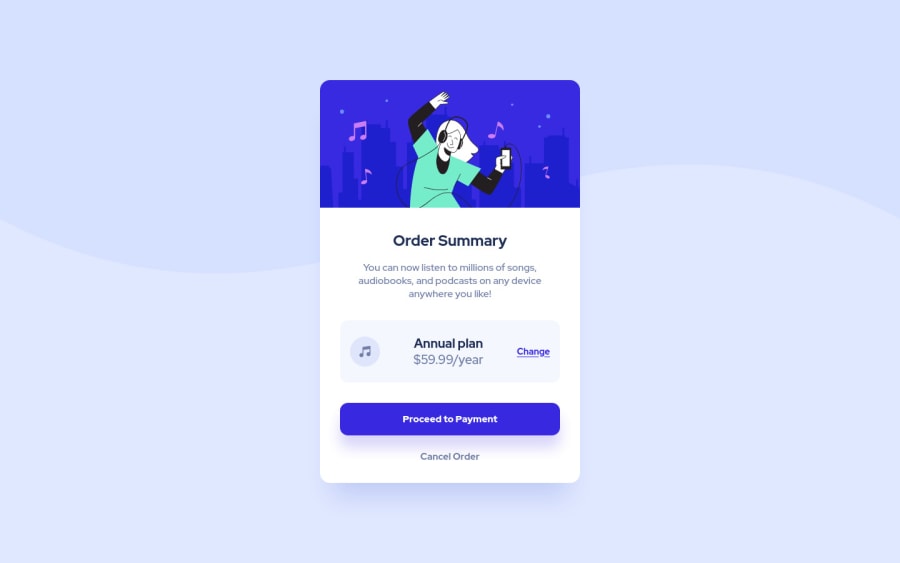@sandro21-glitch
Posted
Hi Dev_Ruan_Alexandre.S
Here are some suggestions for your code
Use semantic HTML elements: You can improve the accessibility of your code by using semantic HTML elements (e.g. header, article, nav, etc.). In this case, you could wrap the heading and description in a header element and the "Order Summary" section in an article element.
Consider using CSS classes with descriptive names: This can make your styles more readable and maintainable. For example, you could use class names like "hero-img" instead of "img".
To make your code more scalable and to reduce the chance of conflicts, consider using CSS class names that are specific to the component and avoid using tag selectors.
Happy Coding
Marked as helpful