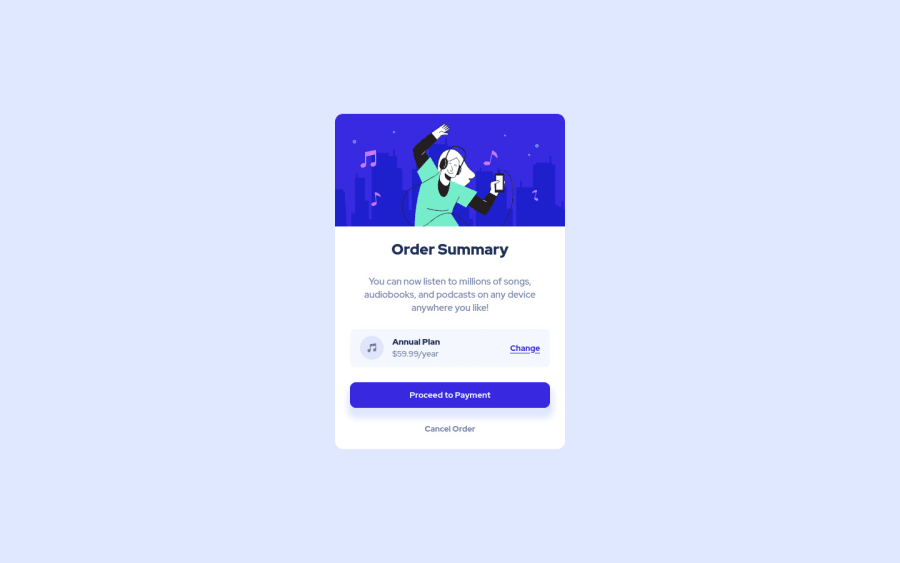@GitHub-dev12345
Posted
Used this code for background image : In body tag used this CSS property: body{ background : url("./images/uesd image path") no-repeat; background position: top center; background size: 100% 50%; ( this is your choice check the image performance, and the gave the size percentage on your choice); this code very helpful for your background image😉😎 keep it up; } this code helpful for you, plz click on the mark the helpful
Marked as helpful
@romzc
Posted
Thanks for your feedback @GitHub-dev12345