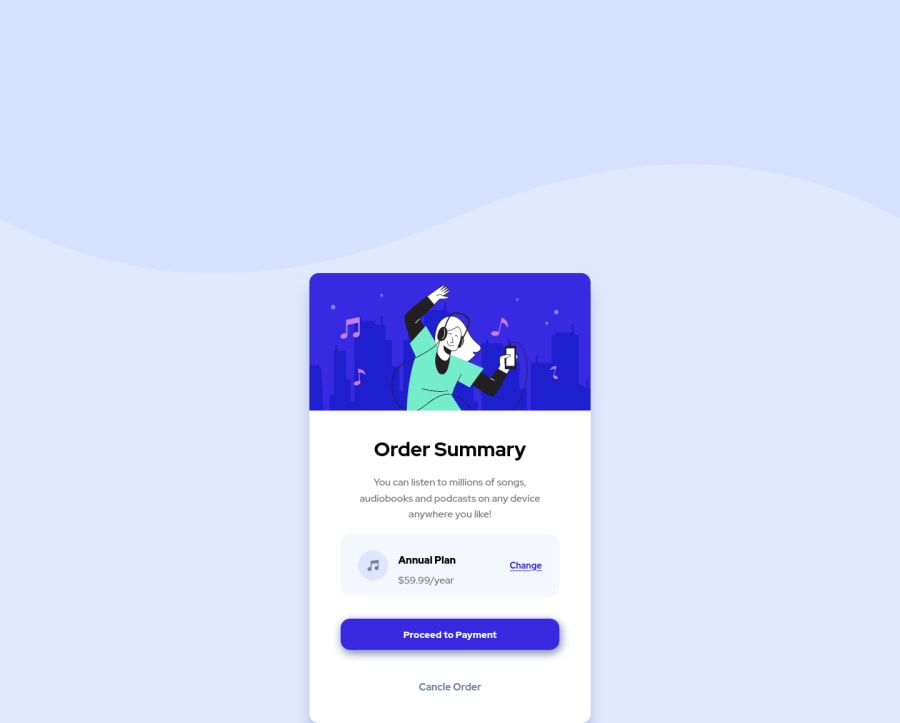@correlucas
Posted
Hello Nour! Congratulations for your solution!
I saw your live site and I'll give you some tips to apply and fix it:
1.You add the background-image as <img> its better you import this image using the css inside the body class. Delete the tag <img> from the html and also the class .back from the css sheet. Use this property in the body background-image: url(/images/pattern-background-desktop.svg);
2.Set your body as flexbox to align the card to the screen center and 'height:100vh' to make the body displays all the viewport height, code below:
body { display: flex; flex-direction: column; align-items: center; justify-content: center; height: 100vh; }
2.Fix the container, using again flex and max-width instead of width (for a flexible container) and flex-direction: column to change the content flow vertically.
.container { display: flex; max-width: 450px; flex-direction: column; }
I applied this modification in devtools and now your solution works, try to do it and say me if fixes your code.
I hope it helps you and happy coding!
Marked as helpful
@NourWaell
Posted
@correlucas Thank you this was so helpful!