parcel, netlify
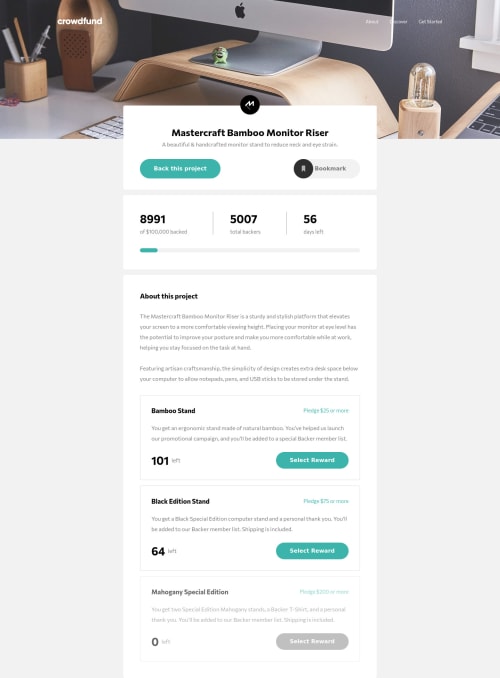
Solution retrospective
This is the longest project i have done, so far. Lot of Learning and unlearning. This was done desktop first (which i later realised was a mistake)
comments:
-
Still a work in progress, yet to completely fix accesibilty.
-
Cooordinating the modals was a bit of a challenge, that is why the js is messy.
-
Still on working on focusing on the modal the specific pledge selected.
-
working on using localstorage to persist the state.
comments and corrections are welcome on how I could have done better.
Please log in to post a comment
Log in with GitHubCommunity feedback
No feedback yet. Be the first to give feedback on kevin's solution.
Join our Discord community
Join thousands of Frontend Mentor community members taking the challenges, sharing resources, helping each other, and chatting about all things front-end!
Join our Discord