PING Coming Soon Page: Did I make it responsive and accessible enough?
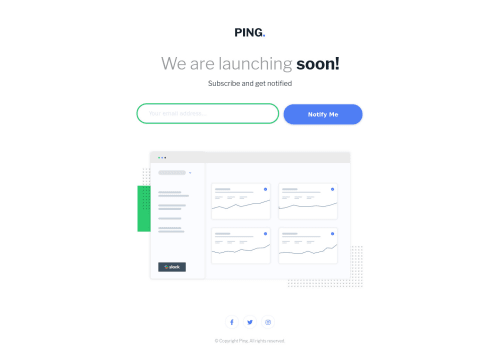
Solution retrospective
Hello everyone! 👋
I love doing all these challenges and finished another one, it's my ninth one! 🎉
I have been self-learing HTML and CSS since May 2021 and I want to become a developer, so any constructive criticism is very welcome. 😊
❓️ Specific Questions ❓️
-
I wanted to make this one as responsive as possible. I think I managed to do that, but please give me tips on how to improve or point out things where I did a good job.
-
I tried to take accessibility into account when making this page. I have no experience with it, so please tell me what I did right and where I can improve.
Thank you very much for any support you can give me. I love all the small tips and tricks the community gives me. 🙏
Have a nice day! 🙋♂️
Please log in to post a comment
Log in with GitHubCommunity feedback
No feedback yet. Be the first to give feedback on Roy's solution.
Join our Discord community
Join thousands of Frontend Mentor community members taking the challenges, sharing resources, helping each other, and chatting about all things front-end!
Join our Discord