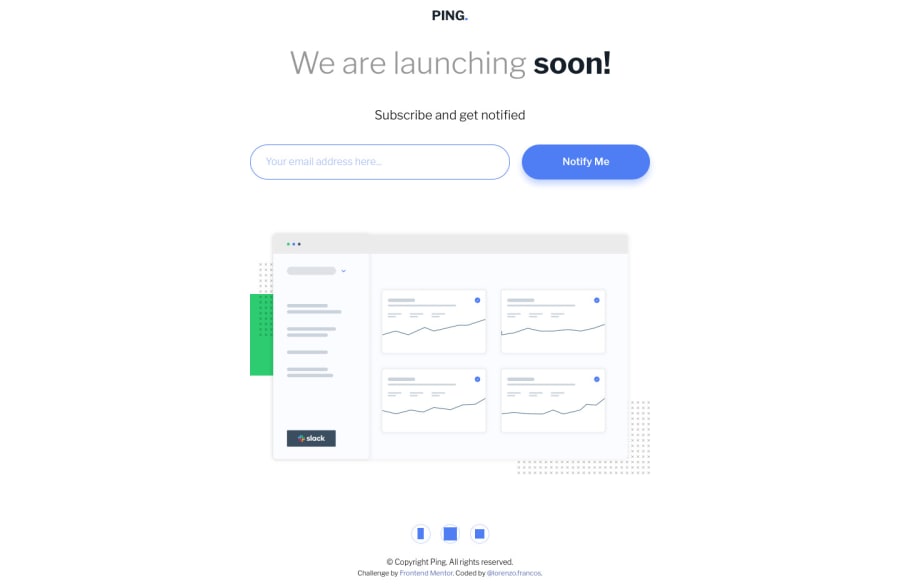@SJ-Nosrat
Posted
Hi Lorenzo,
Great job, love the responsiveness of the page. I think your approach by controlling your CSS with JavaScript is quite fine. You don't need to create an entire <div> and styled to only have JavaScript removing and add it back in. The whole point of using JS is to dynamically change specific items on a page.
Also, there's this new concept of CSS-in-JS which I came across, however, it has to deal with the React framework.
I also noticed that your icons at the bottom of the page are not there. Furthermore, for your <main> container tag: instead of adding width: 95%; and max-width: 640px;, you can do the following;
.main {
margin: 0 auto;
text-align: center;
width: min(640px, 95%);
}
width: min(640px, 95%); will take the minimum value of the two values relative to the viewport size.
Hope the above helps!
Best of luck on your journey! Wonderful work!
Marked as helpful
@Lfrancos
Posted
@SJ-Nosrat Thank you soo much for the notes here. I really appreciate you taking the time to point all this things : ) I didn't know about this "width: min()" I will definitely give it a try and see how it works : ) Thanks!