Ping Single Column Coming Soon Page using Flexbox and JavaScript
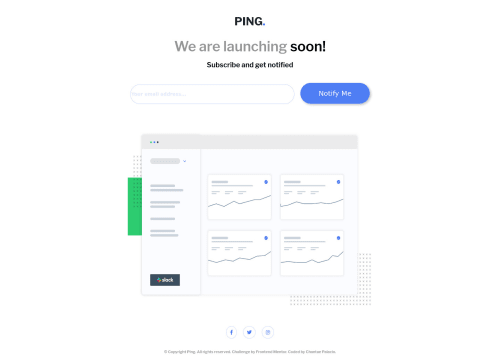
Solution retrospective
Hello Frontendmentor Community, I had a hard time with this challenge. My main issue here is that I can not figure out how to remove the error message once the input is valid. When the email input is in the correct format, when you hit the Notify Me button, the error message "Please provide a valid email address" is still displayed. I will appreciate the feedback as to how to resolve this issue. Thank you.
Please log in to post a comment
Log in with GitHubCommunity feedback
No feedback yet. Be the first to give feedback on Chantae's solution.
Join our Discord community
Join thousands of Frontend Mentor community members taking the challenges, sharing resources, helping each other, and chatting about all things front-end!
Join our Discord