ping solution
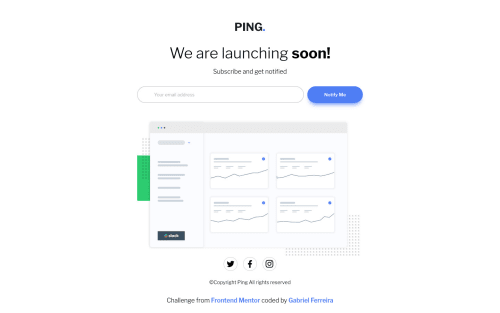
Solution retrospective
@MohamedAridah @isprutfromua
I've done this challenge again and I think it's better now. In bonus I tried to change placeholder's color but I didn't succeed, don't know why.
If you have any advices please tell me :)
Please log in to post a comment
Log in with GitHubCommunity feedback
- @MohamedAridah
Hello, @Gab-Ferreira. You did a great job👏🎉. Now you can try to move forwards to another challenge. don't stop at this challenge. Every time you will try to make it better and free of mistakes, somehow you will find mistakes. So Go to the next challenge and never stops.
However for this challenge you can do the following:
-
To change
inputplaceholder styles you can use the following:- For more information's you can Read this W3 documnetation.
#email-input::placeholder { color: var(--blue); font-size: 16px } -
Extra styles for
inputto look close to the design#email-input { padding: 0 1.8rem; /* 3rem padding for the left was too much */ border: solid var(--blue) 1px; font-size: 18px; /* previous font size was too small */ } -
For social media
svgicons you can change it's color on hover by the following:- For more information's you can Read this article.
.icon-box { border: 1px solid var(--blue); transition: 200ms linear; /* for soft transitions on hover */ } .icon-box svg{ fill: var(--blue); max-width: 80%; /* To make icons smaller */ } .icon-box:hover{ background-color: var(--blue); } .icon-box:hover svg{ fill: #FFF; } -
To fix the issues in the report above:
-
HTML Validations
- remove
actionattribute from theformelement. - add value to the
nameattribute for theinputelement. More information's Read this.
- remove
-
Accessibility
- add
aria-labelto the attribution div like:<div class="attribution" aria-label="copyrights"></div
- add
-
-
By the time your websites responsiveness will be better.
I hope this was useful for you😍.
Goodbye and have a nice day. Keep coding🚀
Marked as helpful -
Join our Discord community
Join thousands of Frontend Mentor community members taking the challenges, sharing resources, helping each other, and chatting about all things front-end!
Join our Discord